
As of January 2025, SiteGround has introduced the SiteGround Website Builder—our new, in-house website creation tool. Included for free with all hosting plans, it offers an intuitive drag-and-drop interface, professional templates, built-in SEO features, and AI-powered content generation.
As many of you know, we work with various CMS’s – WordPress, Joomla, Magento being some of the top favorites of our customers. No matter how straightforward we think these CMS’s are though, many customers have difficulties working with them. This is why we spent some time looking for the easiest website builder that we could integrate into our platform and offer to our customers as a solution to their hassles. We are happy to say that we found it in Weebly – a powerful yet simple drag & drop website building tool.
Drag & Drop Builder
The easy drag & drop builder allows you to create a professional website with no technical skills required. Content elements (like text, photos, maps, and videos) are added to your website by simply dragging and dropping them into place.
Responsive Themes
You can choose from a wide variety of mobile-ready themes to kick-start your website. From ultra-modern, to bold and classic, the themes fit various design preferences while being automatically mobile-optimized for any screen size from desktops to phones and tablets.
Complete eCommerce Solution
Want to start an online store? You can use the complete eCommerce solution to provide a smooth online shopping experience. There are sophisticated storefront themes, payment options and more.
How to get started?
The free sitebuilder is available to all our customers. Login to your account and enable it from your User Area > My Accounts > Sitebuilder tab for any of your domains.
In addition to the free version, we are also offering Weebly’s upgrade plans (Starter, Pro and Business).
So get started and build your website in minutes!
Sign Up For More Awesome Content!
Sign up for our newsletters with the latest content and offer updates. You can unsubscribe at any time. ![]()



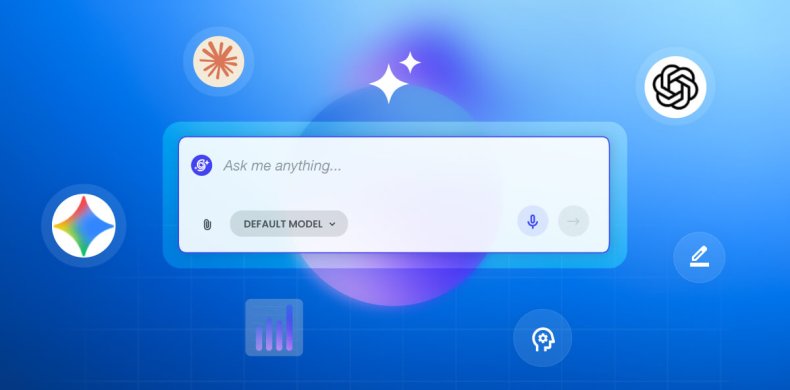
Comments ( 157 )
Andrew Lopez
Thanks for the article Iksra! Do you know if a WordPress Drag n Drop builder is in the works?
Kiril Hristov
Hi Andrew, there are quite a bit of WordPress Drag n Drop enabled plugins and templates that already exist and there is no issue in using them on your installations with us. It's just a question of what you choose to use within WordPress itself. There are quite a bit of options out there. If you are asking whether we are going to build one ourselves, or integrate one into our backend, the answer is most probably - no.
Kim
Unfortunally completly useless for Cloud customers that have other than themself on the server, because it require access to the Siteground account, it can't be accessed from an hosting account or cpanel or something. So no use for Cloud customers :( and no websitebuilder for us
Kiril Hristov
Hi Kim, you bring up a good point and we've actually already started discussion on a stand alone log-in for the sitebuilder. Hopefully we can add that functionality in the future. Meanwhile, you will just have to access it from the SiteGround User Area.
Kim
Hi Kiril I can access it from user area, but how about my customers, they can't get my access to MY Siteground user area, so not an option at all :(
Hristo Pandjarov Siteground Team
At this point, this is the way we've integrated the service. Hopefully, soon we will be able to provide a better integration for our cloud users.
Paul
Hello! Kim talks about access issues for Cloud customers. Is this the same for Shared Hosting customers too?
Iskra Rasheva Siteground Team
For all our hosting accounts the login to the Weebly Sitebuilder Admin happens through our User Area. It is the same for Cloud and Shared. So if your case requires not going through the User Area, access to the Sitebuilder indeed becomes an issue.
Lawrence E. Green
Hi, How is the site builder different from Joomla? Can they be used together? What are the advantages or disadvantages? Thanks. Larry
Kiril Hristov
Joomla's advantage is that you can use it to build more complex websites, but it is harder to learn than just drag and drop. On the other hand, the sitebuilder is easy to learn, but can only go so far in terms of functionality and flexibility. It really depends on what you want to build.
Fancy Ruff-Wagner
I think this is great news as my site is currently hosted on Weebly, and I just purchased Siteground and want to move my site and domain over to be self-hosted. But I need information on how to do that. So far Customer Support doesn't have it.
Kiril Hristov
You will have to recreate your website anew. Unfortunately, it cannot be transferred.
Melissa
They have this at HostGator but the "free" version limits you to 6 pages. Does the SiteGround implementation of Weebly's site builder have a similar limitation?
Kiril Hristov
Hi Melissa, there is no limit on pages with our sitebuilder. For more details on the free and paid packages, you can take a look here: https://ua.siteground.com/sitebuilder.htm
Davide Masserini
It's a great news :)
Kim
If you not are a cloud customer, it is great news :)
Kiril Hristov
Just to make this clear for others - the sitebuilder is available and fully functional on cloud hosting accounts. Kim's complaint concerns the login process (detailed in a comment above).
April
I am going to setup a new site just to try the new site builder. This may be a great option for many clients. We use genesis framework. I am a beginner in the building aspect of websites but I desire to learn. How does Joomlia compare to the frame work that I am used to? How would you compare the two? So many people often complain about WP but I have had the help of a designer. This setup and hosting could be a great oppurtuinty for others to get a quality site that is easyliy built and maintained.
Hristo Pandjarov Siteground Team
Hey, As far as I understand, you're using the Genesis framework for building WordPress themes. Note, that those are completely different site creation systems with different architecture, styling tools, etc. While Joomla and WordPress are CMS apps, our Weebly sitebuilder is a service that allows you to create pages mostly by drag-and-droping different pre-defined elements. It's definitelly easier to work with but doesn't have all the customization freedom WP and Joomla provide for example. The easiest way would be simply to make a sample page with few sections and see how the process feels. Then, you can determine whether to switch or not :)
Louis Dallara
Hi; Great idea! Question would it be possible to use it for an existing WP site? Would the posts transfer or would you be started over from scratch?
Hristo Pandjarov Siteground Team
Hey, I am afraid that you won't be able to import your WordPress content into a Weebly site and you will need to start from scratch.
Robert
can anyone tell me how to access Weebly through my SiteGround back page? I have tried numerous times to log into Weebly but it tells me my username or password is incorrect. Is it the same username and password as I use for SiteGround?
Hristo Pandjarov Siteground Team
Hello, please post a ticket in your Help Desk, my colleagues from the support team will check your case and help you further.
Hoan Ta
I want to set thư site language to Vietnamese but there is no choice.
Hristo Pandjarov Siteground Team
I am afraid that at this point the Weebly interface is not available in Vietnamese.
Mike
Can Siteground please release my domain name from Weebly? I tried deleting the site and I cannot access the panel to delete it through the Site Builder. Someone with a Weeblycloud.com account will need to go in and delete my domain name. Can someone in the company help me with this?
Iskra Rasheva Siteground Team
Hi Mike. We have released your domain name from Weebly.
Bill
Where is the "Delete" button under the Actions column on the main Sitebuilder page.
Iskra Rasheva Siteground Team
Hi Bill, I see my colleagues have already managed to help you in your support ticket. Don't hesitate to open a new one if you have other questions!
Lori
If I build a Weebly website here will I be able to export contents to a Wordpress later on?
Iskra Rasheva Siteground Team
Hi Lori, yes there are ways to transfer the content only. But you will have to choose a WordPress theme and plugins to build the rest.
Graeme
I fail to see the advantage to having this within SG vs just purchasing through Weebly directly. Pricing is more expensive with SG (which surely should not be the case as Weebly is probably giving a commission, correct me if I am wrong), and SG lacks the ability to allow clients to sign in directly (not unless they go via SG user area). Both of these issues are the very reasons that we would want to use Weebly in the first place. Seems like this needs to be further developed before it really adds value for SG users.
Iskra Rasheva Siteground Team
Hi Graeme. We are in the process of reviewing our prices for the paid plans to match the latest on the Weebly site. Regarding the login via the SG user area, it's on our roadmap to add external login, so this is coming too.
Jon
Hi Iskra, and thanks for this helpful information. Even once these things are fixed, can you help me (a Cloud user) understand the value of using Weebly through SG rather than through Weebly? Even if the costs are the exact same it appears that all it does is eat up my SG server space where as with Weebly hosting it doesn't. Just trying to figure out the real value added compared to going with them directly. Thanks!
Iskra Rasheva Siteground Team
Every website takes from your server space and sites built with Weebly are no exception as they are also hosted by SiteGround, even if they are built with Weebly. That said we invest a lot in having a superior, fast and secure infrastructure. We also support multiple other CMSes that you can install on your account alongside Weebly. We offer rich functionalities to manage your hosting account in the cPanel. So these are just some of the points we believe are of value :)
Graeme
Great! Please let us know once it is ready!!
Iskra Rasheva Siteground Team
We've already matched the prices :)
Graeme
Glad to hear that. Now if only the 'editors' functionality was added so we could easily give clients access to their site...
woiwow
Ah, there's my answer! It's NOT free as the article implies...how did I know?!?! :D
Iskra Rasheva Siteground Team
The free plan is free. :) And you can build a fully functional, beautiful and responsive site with it. There are also higher paid plans if you need additional features, especially around e-commerce.
Ian Macdonald
The cheapest Weebly paid service on their own site is actually more expensive than an SG account. Correct me if I'm wrong but it looks as if you can't host a domain on the free accounts, which would mean that you need to pay for any serious usage, and if you want site search you need to pay twice as much as an SG account. Ouch. And, that for a system on which you don't seem to have much control over layout beyond premade templates, the contact form has no robot protection.. and well, I could go on. By the way, Mara CMS is open source and free to use. Just in case anyone thought we were trying to sell something. No, it's open source, and a full version. It might not be quite as easy for a beginner as Weebly, but hey, it's far more versatile.
Iskra Rasheva Siteground Team
Hey Ian, in fact you can have your own domain even on the free plan with SiteGround. If you go with Weebly directly however you can't. Regarding the Site Search feature - yes you are right about that. This is included in the Pro plan.
Cari Adamek
There is a way to move content from a CMS to Weebly or Weebly to a CMS. I haven't tried it but you can check it out here: https://www.cms2cms.com/ Obviously it does not move your template and other design elements. But it does move content and images that belong to a post and some other data. The same company has a cart to cart service which worked very well so this probably does too.
Iskra Rasheva Siteground Team
Thanks for sharing Cari. Looks interesting however I haven't tried it either, so can't recommend it.
Ian Macdonald
Weebly will indeed be easier for beginners to get started with than the 'big three' cms products, and its addition is a useful development. We maintain a project, Mara CMS, which falls somewhere between this and the 'big box' packages in terms of complexity, features, and ease of use. I just thought I'd mention it here in case it is of interest to Siteground users. Mara is a file-based CMS which uses HTML5 as the native syntax (no markdown!) and offers direct-to-page editing with CKeditor. The online editing features are easy enough for clients to perform their own updates with, whilst the site maintainer is free to create or upload content in just about any preferred way. http://maracms.com - I suggest taking a look around the features first, then going into guest editor mode with the link on the frontpage and giving it a try.
Reyza
Any place one can see a demo site made by SiteGround Website Builder!?
Iskra Rasheva Siteground Team
Hi Reyza, you can check out success stories directly on the Weebly site here http://www.weebly.com/stories/
Brad Nickel
Are these sites hosted on siteground servers or are they hosted by Weebly on their infrastructure?
Iskra Rasheva Siteground Team
They are hosted on our servers and infrastructure. :) They are just built with the Weebly tool.
Helena
Please tell me that using the Weebly site builder I won't be limited in tagging and visibility on the web, which is why I bought your service. There has been a lot of tagging issues with weebly which is why you and a combination of WordPress were recommended to me. That said, I wanted a simple site to bounce wholesale customer signups through. Will a site built through weebly under you limit which email host I use to gather leads?
Marina Yordanova Siteground Team
There shouldn't be a visibility issue on the web. Weebly sites get indexed by search engines like any other sites. Here is additional information that you could find useful: https://hc.weebly.com/hc/en-us/articles/201723433 In regard to your email question, if you mean if it's possible to embed newsletter sign up forms in Weebly - yes, MailChimp and Constant Contact are listed as such options: https://www.weebly.com/app/help/us/en/topics/add-a-newsletter-sign-up-form
Ohid Khan
are you planing to integrate with WIX.COM ?
Iskra Rasheva Siteground Team
We are not planning to integrate for the time being.
David S
If I have a personalized domain name, can I use that with Weebly, & not have /weebly attached to the url?
Iskra Rasheva Siteground Team
Yes you can David!
David S
What the deuce. I logged in to Siteground to post here, & after logging in your system took me somewhere else. Not user-friendly.
Iskra Rasheva Siteground Team
Sorry about that. We haven't noticed such behaviour. We'll monitor if there is something wrong.
Kj
Hi, i run a website on joomla on the main domain. Can i create landing pages with weebly on sub-domain and combine it with my joomla website? Thanks!
Iskra Rasheva Siteground Team
Yes, you can use the Weebly builder to create websites and pages on sub-domains, even if you are using Joomla for your primary domain.
Kj
Great, thats good to know but to clarify when i try to activate it, there is this note that says "Note: When you start using the Sitebuilder, any previous website content will be overwritten." Kindly advise. It seems to imply the content i create with the weebly sitebuilder will overwrite over the previous website content for my joomla website? Any instructions how i may create landing pages using weebly and attached it to my website as subdomain? Thanks.
Iskra Rasheva Siteground Team
First you need to create subdomains and then enable the Sitebuilder for them, and not for your main domain. Please post a support ticket to help you more!
Kj
To add on, is it possible to create 5 different landing pages on 5 different sub-domain?
Iskra Rasheva Siteground Team
You can have an unlimited number of subdomains at SiteGround so yes it's possible :)
Thomas
Nice. Where can I find information on the other Weebly packages (functionality and pricing)?
Iskra Rasheva Siteground Team
You can go to your SiteGround User Area and check out this page: https://ua.siteground.com/sitebuilder.htm
Ahmed
I selected template but i find difficult to change it and select another template
Iskra Rasheva Siteground Team
Please post a support ticket and we'll help!
Ed Troxell Creative
Good to know! I've only used Weebly twice as my clients had gone with that prior to us working together. It's been ok, but tying it in with Siteground I'm sure it will be amazing! Another option for people is always good! I personally use WordPress and love the Divi template! It is so easy to build with and move things around. What is also nice is Divi has documentations with videos so you can learn all the different options. For anyone looking for a drag and drop template check out http://bit.ly/DiviTemplate
Iskra Rasheva Siteground Team
Yes, we like giving options to our customers :)
Franziska
Hi,My account is up for renewal in February(wordpress).If I would like to go with weebley,do I still pay that amount or will I be on the new price for weebly if I switch now? Don't want to pay twice.Thanks Franziska
Iskra Rasheva Siteground Team
You actually pay for your hosting account, and not for WordPress. :) WordPress is free. Even if you want to start using Weebly, you will still have to pay for the hosting account.
Guenda
Where is the "Delete" button under the Actions column on the main Sitebuilder page, please?
Iskra Rasheva Siteground Team
Please post a ticket if you want to delete your Sitebuilder account and we will remove it for you. The "Delete" function is coming soon. :)
David S
Can I make a request: could you also include Mobirise [https://mobirise.com/] website builder. It's a new bootstrap-type website builder that's easy to use, especially for beginners.
Iskra Rasheva Siteground Team
I am not familiar with Mobirise but looks like it's an offline builder/desktop application for Windows and Mac, so you should be able to download it and use it if you want. It also says that after you build your site on your computer, you can host it anywhere. You can try and get in touch with our Support team if you need help.
David S
OK, I get it. Weebly is easy, but it's not very flexible. Consider adding Wix. It's easy and very flexible.
Josephat K
Please can I see a Demo for the new site builder?
Iskra Rasheva Siteground Team
There isn't a demo however you can enable the Sitebuilder, log in, check it out and build pages. There will be no consequences for your existing website unless you press to publish what you've just built via the Sitebuilder interface. After that if you no longer want to see the Sitebuilder enabled, just post a support ticket and we will delete it for you.
Eve
Hi, I used to use Weebly and found it easy and accessible. However, I work in adult entertainment which is not allowed under Weebly's ToS. Is adult content permitted using this site builder? Thanks
Iskra Rasheva Siteground Team
Our Terms of Service incorporate by reference the Terms of Service of Weebly for the use of the sitebuilder, therefore this is still not allowed. Sorry! In addition SiteGround's Acceptable Use Policy also doesn't allow it even with other website building tools.
scott
One big difference between using WEEBLY and something like WP or Joomla is with the latter two the site can be moved to a different host if desired.
David S
One more thing, Weebly has crappy service. Yes, they respond, but not only are they not helpful, they are curt and brow-beating. I know, I used Weebly in my Internet English class at a university in Japan for 2 - 3 years. After service like that, I left. No more Weebly for me. How about including Wix.com at Siteground?
Iskra Rasheva Siteground Team
Wix sites can't be hosted anywhere else but at Wix, so unfortunately this is not possible even if we wanted to.
Marissa Auyong
Hello. I'm a newbie in web building. And as of now, I have not constructed my Wordpress theme. Since you now have weebly, I am now trying to create one for my business. But it says that I need to publish it. Can I still edit it after publishing as I cannot complete my listings yet? Thanks.
Iskra Rasheva Siteground Team
Marissa, you can publish it and after that you will still be able to edit. However you can also first finish with your changes and then publish it. The interface saves automatically what you have done already even if you don't publish. See this Weebly article: http://hc.weebly.com/hc/en-us/articles/216772007
Ian F
I am a cloud customer and am looking forward to setting up client sites on Weebly! Any timeline on this? Thank you!
Iskra Rasheva Siteground Team
Good to see a rising interest in this functionality! We don't have an implementation timeline yet but I'll post an update once there is more information.
Akbar
Do u have plans for integrating Wp based boot grid drag n drop builder by inmotionhoting or any similar one...which page builder plugin you recommend for wp_wordpress
Hristo Pandjarov Siteground Team
At this point we don't offer such service but you're welcome to use any drag and drop WordPress content builder you like :)
akbar
If i built multiple sites with weebly builder thru cpanel.if i want to change /migrate to another cpanelhost......is it possible to transfer all websites to another host? If i built multiple sites with wordpress pagebuilder plugins like siteorigin/beaver builder thru cpanel.if i want to change /migrate to another cpanelhost......is it possible to transfer all websites to another host? Which is the best and easy option out of 3choicezs? If i built multiple sites with site builder plugin for cpanellike trendytools....if i want to change /migrate to another cpanelhost......is it possible to transfer all websites to another host? w
Iskra Rasheva Siteground Team
You can migrate any site to another host. However whether you will be able to edit them further once transferred depends on the sitebuilder. With Weebly, you cannot transfer your Weebly admin account if you move your site from SiteGround, so you won't be able to edit your site after the transfer.
Nigel
I understand that Weebly sites are effectively built inside a 'Weebly box'...meaning they are not very visible to organic searches. Almost the opposite to Wordpress Is this true? Thanks, Nigel
Iskra Rasheva Siteground Team
Weebly sites will be indexed by search engines just like other sites. You can check this Weebly article about how to verify your Weebly site with Search Engines: https://hc.weebly.com/hc/en-us/articles/201723433
jessica
I bought my domain through you guys and set it up with Wordpress, as there is more foot traffic there. I was editing my site with wordpress and then I saw on my siteground account that I can use the Sitebuilder to build my site for free. I clicked the button and it took me to weebly, where I began to create a site. Then I thought I should stop and ask.... Once I create my site the way I want with the site builder, how do I get it to my wordpress? Is that possible? Am I able transfer it over completely? If I press publish on weebly, what happens to my wordpress site? Thank you!
Iskra Rasheva Siteground Team
A website that you have designed in Weebly cannot be moved to WordPress. It needs to stay in Weebly. The two platforms are not connected. But don't worry; until you press to publish your site on Weebly, your current site won't be changed. After you publish it however, your WordPress site will be overwritten. So be careful.
janella
Greetings , we are from shoutscoop com and we are using siteground affiliate program . Can you confirm, did you provide free domain name for life .
Marina Yordanova Siteground Team
Yes, customers who purchase hosting from us, get to choose a domain name at signup. As part of a special promotion, all popular domain name extensions are free and renewed for free for as long as the hosting account remains active. For some country-specific or specialized domain names we have other promotions.
nono Kelvin
Hello, I created a website through SiteGround and Weebly extension. After setuping my pages in Weebly, I pubished it but I can only see the 1st page. How can we see the other pages ? (other have Wordpress errors):
Hristo Pandjarov Siteground Team
Please, open a ticket in your Help Desk and my colleagues will assist you further!
Karie
My newly created weebly site is not overwriting WordPress...so my created site does not show up but a blank WordPress 2016 theme "page not found" does with my domain. Please help!
Hristo Pandjarov Siteground Team
Please, post a ticket in your Help Desk and our support will assist you further.
luca
the weebly "App Center" does is not supported in SiteGround??
Iskra Rasheva Siteground Team
The App Center, as a relatively new development of Weebly, is still not available through third parties. We have an estimate from Weebly that it should happen in Q1 2017.
dan@durig.ch
Hello, Is it possible to have two languages for a site in the database?
Iskra Rasheva Siteground Team
Hi Dan, I found this article on the topic: https://hc.weebly.com/hc/en-us/articles/214457137-Create-a-Site-in-Multiple-Languages However please note that you should look into option 2 which does not involve using the Weebly App Center. The App Center, as a relatively new development of Weebly, is still not available through third parties like SiteGround. Please contact our Support team for more help.
Brian
I plan on using forms on my Weebly site, but there isn't a Captcha option available. I heard that JotForm app may be an option, how can I do this? Spam is impossible to weed through with form data.
Iskra Rasheva Siteground Team
Hi Brian, please post a ticket to our Support team and they will look into that.
Liesha
I'm trying to add a WordPress template to my site through Weebly but for every template I try I get an error message that there's no html page in the upload. How can this be a problem when I'm getting the template straight from the WordPress site? Can somone please help me? Liesha
Iskra Rasheva Siteground Team
In order to use a WordPress theme, you have to use WordPress, not Weebly. Weebly have their own themes.
Jackie
If I have a GrowBig account, can I host multiple Weebly sites each with their own domain name without upgrading Weebly?
Iskra Rasheva Siteground Team
There should be no issue with that. Just enable the Weebly sitebuilder for each domain you want to use it for. If you encounter any difficulties, please get in touch with our Support team.
Kim
I build a site on wix.com, can I sign up for a SG basic account and have my content from wix transferred over?
Hristo Pandjarov Siteground Team
I am afraid that there is no way to migrate your content from Wix. You basically have to manually copy/paste the content into a CMS you want to have on your hosting account with us.
Julius
Is there any news or a timeline on when direct access to weebly editor will become available? As opposed to having to go through SG back-end.
Iskra Rasheva Siteground Team
Hi Julius, we will implement it in Q1 2017.
Julius
Good news, thanks. I'll be on the lookout !
Kim
Iskra, was the direct access/login to Weebly accomplished? I can't figure out how to give my client access to her site that we built with the Sitebuilder. There's a "Members" tab but it looks like that's just for external users of the website, not for editing purposes.
Iskra Rasheva Siteground Team
Unfortunately, logging in to Weebly still requires going through the SiteGround Client Area. I can reassure you that we’ve been actively working on brand new interfaces for our customers and one of the many benefits they will bring is namely the direct Weebly login. We hope to be able to launch them in the next few months.
Marco
How can I deactivate WEEBLY? I prefer work with php and css
Iskra Rasheva Siteground Team
Please post a ticket and our Support team will be able to assist you.
Heather
I would like to do the same. How/where do I post a ticket?
Angelina Micheva
Hi Heather, To post a ticket simply log into your client area --> support --> request assistance from our team section and follow the steps to describe the issue you need help with.
J. A. Dizon
I started out with Weebly, but your support team suggested Wordpress, intact, installed it for me which i appreciate except now I have a conflict somewhere and I can't solve it. Please help me with this regard as I cannot move forward with using Wordpress.
Iskra Rasheva Siteground Team
Hi J.A, I have posted a ticket to our Technical Support on your behalf, so that they research the conflict you are experiencing. Please follow the ticket progress for updates.
Dave Lander
How do I enable the Weebly website builder on my account? I have gone to my User Area > My Accounts > Sitebuilder tab as suggested, but I can't see any way to enable it.
Angelina Micheva
Hi Dave, We checked in our system and we can confirm that you have already successfully activated the Weebly website builder on your hosting account. As a result you will see a Sitebuilder tab (located to the most right on the tab menu) available in the "My Accounts" section and it is showing the domain name for which there is an active Sitebuilder. To use the tool further simply go to the tab and select the grey button "Access SiteBuilder" Regards, SiteGround Team
Tom Hageman
Currently you cannot use paypal to accept credit and debit card payments on weebly, but you can on siteground. Can we use paypal for credit and debit cards if using the weebly plugin?
Hristo Pandjarov Siteground Team
We use different payment processors that Weebly provide so I am afraid you can't use that functionality unless they add it to the product.
Kent Seuferer
How do you turn off or stop using the site builder?
Iskra Rasheva Siteground Team
Hi Kent, please post a support ticket and our Support agents can stop it for you.
RK Singh
Please clarify if we use Weebly free plan, will there be Weebly ads or branding in the footer?
Iskra Rasheva Siteground Team
The footer is not customizable in the free plan. So you have a default footer saying "Site powered by Weebly. Managed by SiteGround". Other than that, there are no Weebly ads or branding in the free plan.
RK Singh
Ok. Thanks for making it clear.
Paul
Hi - if I opt for the growbig plan and therefore have multiple websites, can I have weebly on one of them and use php/mysql on another one? Thanks
Iskra Rasheva Siteground Team
Yes, you can absolutely do that, Paul. You can enable Weebly only for the desired domain.
Paul
Hi, our site was originally built using the Website Wizard which is about to be cut. In the email I got notifying me of that I was told that our site would remain intact but the only way to edit it would be "to manually edit the files. This will require either PHP, html and css knowledge or hiring a website developer." Then the email said that Weebly was an alternative. Does that mean that I would be able to edit my site via Weebly once I enable it? Or would I have to rebuild the site through Weebly to be able to use it?
Hristo Pandjarov Siteground Team
Weebly is indeed an alternative website builder tool that we offer and that you could use. However, it cannot be used in order to update the website you had already built with the Website Wizard. Should you choose to use Weebly, you will have to rebuild your website from scratch.
Sarah
Can you confirm that this is no longer free?
Iskra Rasheva Siteground Team
Hi Sarah, the website builder has always had a free plan, as well as three paid upgrade plans (Starter, Pro and Business).
Mike
According the tutorial I need to use ADDON, but there are not detail instruction how and when (before ADDON or after) create the index file for a new website. If to do it by File Manager after, then where is the instruction?
Iskra Rasheva Siteground Team
Hey Mike, I am not sure which tutorial you are referring to. You can find information about how to create an addon domain here: https://www.siteground.com/tutorials/cpanel/addon-domains/. Once you have the addon domain, if you want to activate Weebly on it, you can head to User Area > My Accounts > Manage Account > tab Sitebuilder and select your new addon domain. You can find a short article on Weebly activation here: https://www.siteground.com/kb/weebly-sitebuilder/ If you continue to face issues, please get in touch with our Support team and they will be quick to help you.
toan ho
After 1 site is built, can I download the code and use it for another website?
Iskra Rasheva Siteground Team
Yes, you can download the code and use it as you wish. Here is some information about where to find the download option within the Weebly admin panel: https://hc.weebly.com/hc/en-us/articles/215827367-Back-Up-Your-Site-zip-
Jennifer
How can I get my domain out of sitebuilder and back over to being just a siteground hosted wp domain?
Iskra Rasheva Siteground Team
Hi Jennifer, as long as you have just enabled Weebly but not published the site there, you can use your domain for WordPress, or another CMS. If you wish to not have Weebly enabled at all, you can request via support ticket to have it deleted.
Adam
Can you please remove my domain from Weebly - sitebuilder? I selected sitebuilder for my domain url, but I did not log in or choose a theme. Please advise.
Hristo Pandjarov Siteground Team
Please, open a ticket in your Help Desk. My colleagues will assist you happily.
ddimitrijevic
Hello guys, If I'm using domain as a main WordPress store is it possible to build Weebly store on subdomain and to work separately from domain ? Hmm Thank you
Iskra Rasheva Siteground Team
Yes, you could do that! You can have WordPress on your primary domain and Weebly on a subdomain.
Ahmed
Hello, I already designed my website by a web developer and then I uploaded it to Siteground. So, can I "EDIT" my website by myself by using any Non-coding website builder presented here by Siteground? Thank you
Hristo Pandjarov Siteground Team
No, you need to use the application your developer used to build your website - WordPress, Joomla, Drupal or if it's static one - text editor. Please, reach out to your dev for further information.
Mace
just set up (e.g., paid for) Siteground web hosting haven't got a clue how to upload a plain vanilla web page that i can access and change myself I will use a text editor to do changes as yet can't find anything useful with the search
Marina Yordanova Siteground Team
When you are in your Client Area, click on the question mark icon in the top right corner, after that type your question or go directly to the HelpDesk section where we have our tutorials and knowledge base articles. About your question - please check this article on uploading a website https://my.siteground.com/support/kb/upload-website-files
Kimmy
Hi - do you offer sitepad on Siteground cpanel? What happens if I have a website built on sitepad and want to transfer hosting to you?
Hristo Pandjarov Siteground Team
I am afraid we don't. Furthermore, new accounts are created on Site Tools and not cPanel. We are no longer providing new cPanel hosting accounts.
Phillip
There is no Site Builder tab in the My Account section. Couldn't find one anywhere.
Mila Kanazirska Siteground Team
Hello Phillip, please note that the article you referenced was published some time ago, and the steps outlined may have changed since then. However, we continue to offer the Site Builder service. To access it for an existing website, please navigate to your Client Area and follow this path: Marketplace > Hosting > SiteBuilder. We hope this information is helpful. For further guidance, you may also find this article useful: Site Builder Article.
Thanks! Your comment will be held for moderation and will be shortly published, if it is related to this blog article. Comments for support inquiries or issues will not be published, if you have such please report it through our official channels of communication.
Leave a comment
Thanks! Your comment will be held for moderation and will be shortly published, if it is related to this blog article. Comments for support inquiries or issues will not be published, if you have such please report it through our official channels of communication.