Gemini AI: Now Included in All Google Workspace Plans Offered by SiteGround

Last year, we proudly announced our partnership with Google Workspace, bringing the ultimate collaboration and productivity toolkit to SiteGround customers. Today, we’re excited to share the next chapter in this journey: Gemini AI is now part of all Google Workspace plans offered by SiteGround, unlocking a new level of productivity, creativity, and efficiency for your business.
This major enhancement brings cutting-edge AI features to businesses of all sizes, making productivity, collaboration and communication easier than ever. Now, with Gemini AI woven into the very fabric of Workspace apps like Gmail, Docs, Sheets, Meet, and more, the way you work is about to transform dramatically.
What Is Gemini AI?
Gemini AI is Google’s next-generation artificial intelligence toolkit, designed to boost your productivity effortlessly. Whether you’re drafting emails, summarizing documents, analyzing data, or generating creative content and media, Gemini AI acts as your always-on productivity partner – built right into the tools you use every day.
AI Assistance Across All Your Favorite Apps
Empower Your Daily Workflow with Smart Automations

At its core, Gemini AI transforms how you handle everyday tasks across Google Workspace. In Gmail, you’ll experience smarter email management that goes beyond basic automation.
Draft professional responses in seconds, get instant summaries of lengthy email threads, and quickly surface important information from your inbox. For busy professionals, this means less time managing emails and more time focusing on what matters.
Supercharge Creativity and Analysis with Built-in AI Assistant

The real power of Gemini AI lies in how it enhances your creative and analytical work.
- In Google Docs, writer’s block becomes a thing of the past as the built-in AI Assistant helps you generate fresh content and media, develop ideas, and summarize complex documents with ease.
- When working with data in Google Sheets, Gemini AI becomes your personal data analyst – creating tables, generating formulas, and uncovering insights from large datasets without requiring advanced technical expertise.
- And across all your work in Google Drive, Gemini AI’s intelligent search and quick document summaries ensure you can find exactly what you need, exactly when you need it – making collaboration seamless and efficient.
Elevate Collaboration with Easy Summarization

Gemini AI transforms how teams work together.
- During Google Meet sessions, it acts as your virtual assistant, capturing detailed notes and key points so you can focus entirely on the conversation.
- In Google Chat you can use Gemini to draft quick responses, set up meeting notes, or even create to-do lists.
- When preparing presentations in Google Slides, it helps you create compelling content and suggests optimized layouts that capture your audience’s attention.
Security and Privacy First
Google has implemented robust security measures to protect the data you share with Gemini AI. All AI interactions are protected by Google Workspace’s enterprise-grade security, ensuring that your data remains confidential. This is specifically important for HIPPA-compliant businesses. Learn more about Gemini’s privacy measures here.
This integration marks a major leap forward in making AI accessible to businesses of all sizes. Whether you’re drafting emails, crunching numbers, or leading team meetings, Gemini AI is designed to help you achieve more with less effort. These capabilities could vary based on the user’s plan.
Ready To Experience The Future Of Productivity?
Start leveraging the power of Gemini AI today. Whether you’re running a small business, leading a growing team, or managing complex projects, Google Workspace with Gemini AI is designed to help you work smarter, not harder.


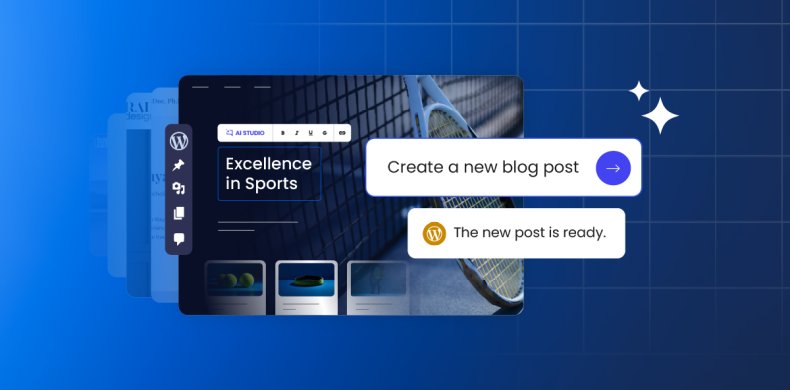


Comments ( 4 )
Barbars
What is Google Workspace and how does one use it?
Ivan Naidenov Siteground Team
Google Workspace offers productivity and collaboration tools that cater to your business requirements, whether you are an individual or a company. Some examples include Google Drive, Docs, Sheets, and Forms. By subscribing to Google Workspace, you benefit from increased storage, branded email, and more video meetings features, to name just a few examples. You can access these tools directly in your browser or by installing dedicated apps on your devices. Our team is available 24/7, so feel free to reach out if you have more questions. Cheers!
Sean Smith
I find Chatgpt and Deepseek more helpful compared to Gemini. What do you think about this?
Ivan Naidenov Siteground Team
Sounds like you’ve had some positive experiences with ChatGPT and Deepseek, which is great to hear! Ultimately, the usefulness of a tool can vary based on your specific needs and how you’re utilizing it. It's hard for us to name one which is best for all tasks. As highlighted in the post, Gemini's standout feature is its excellent integration with productivity apps like Gmail, Docs, and Sheets, which can significantly enhance daily workflows.
Thanks! Your comment will be held for moderation and will be shortly published, if it is related to this blog article. Comments for support inquiries or issues will not be published, if you have such please report it through our official channels of communication.
Leave a comment
Thanks! Your comment will be held for moderation and will be shortly published, if it is related to this blog article. Comments for support inquiries or issues will not be published, if you have such please report it through our official channels of communication.