Related Posts
How Alixr Achieved 54% Better Performance With SiteGround
Justin Blackmore's journey reads like an adventure novel of constant reinvention. From the British Army, where…
Introducing Custom Fields: Unlock Better Targeting And Higher Email Conversions
Struggling with low open and engagement rates? It’s not your writing, it’s relevance. When emails don’t…
Expert Spotlight: How a Product Designer Shapes Experiences to Empower Real People?
Have you ever opened a website or app and felt like everything just flows - every…



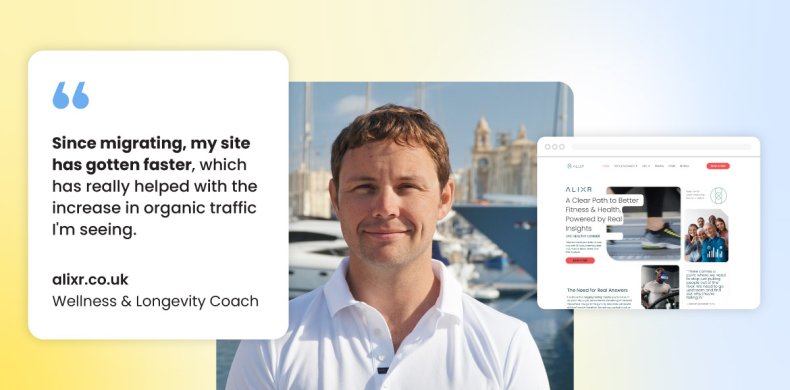
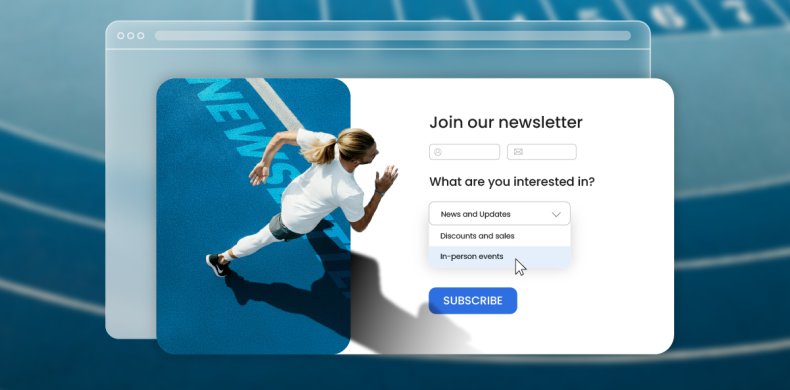

Comments ( 0 )
Thanks! Your comment will be held for moderation and will be shortly published, if it is related to this blog article. Comments for support inquiries or issues will not be published, if you have such please report it through our official channels of communication.
Leave a comment
Thanks! Your comment will be held for moderation and will be shortly published, if it is related to this blog article. Comments for support inquiries or issues will not be published, if you have such please report it through our official channels of communication.