Introducing Custom Fields: Unlock Better Targeting And Higher Email Conversions
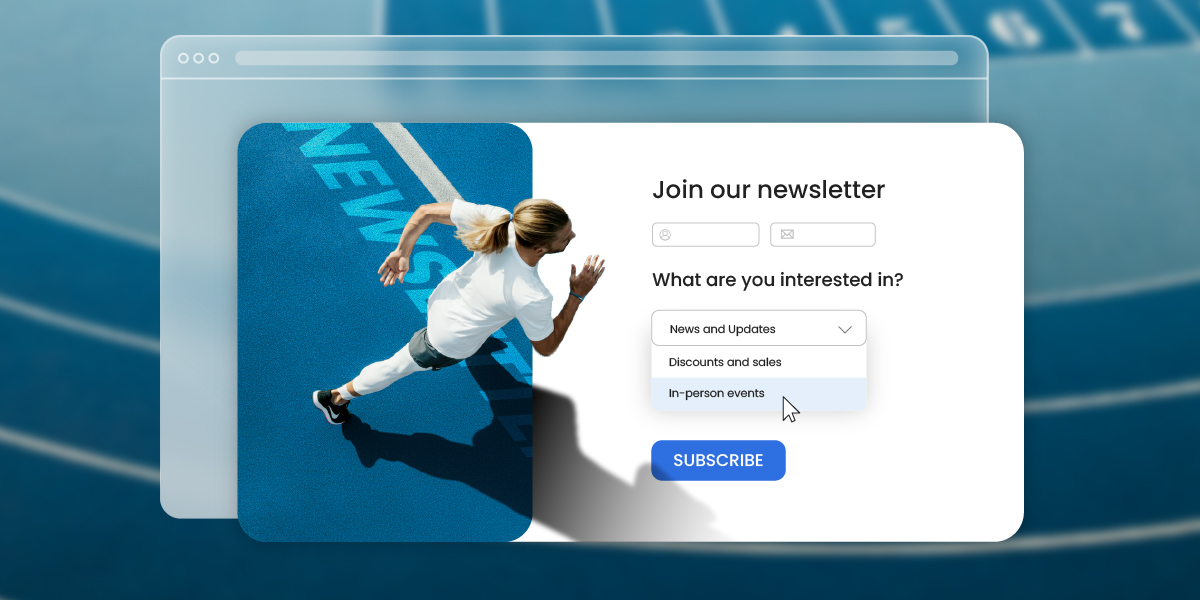
Struggling with low open and engagement rates? It’s not your writing, it’s relevance. When emails don’t match what your audience cares about, they get ignored. Even experienced marketers face this challenge.
But when your emails are relevant, you can:
- Boost open rates by 29% and click-throughs by 41% (Experian)
- Convert up to 6× better (Experian)
Your subscribers aren’t all the same. So why send them the same email?
Meet Custom Fields: Your Key To Better Performing Emails
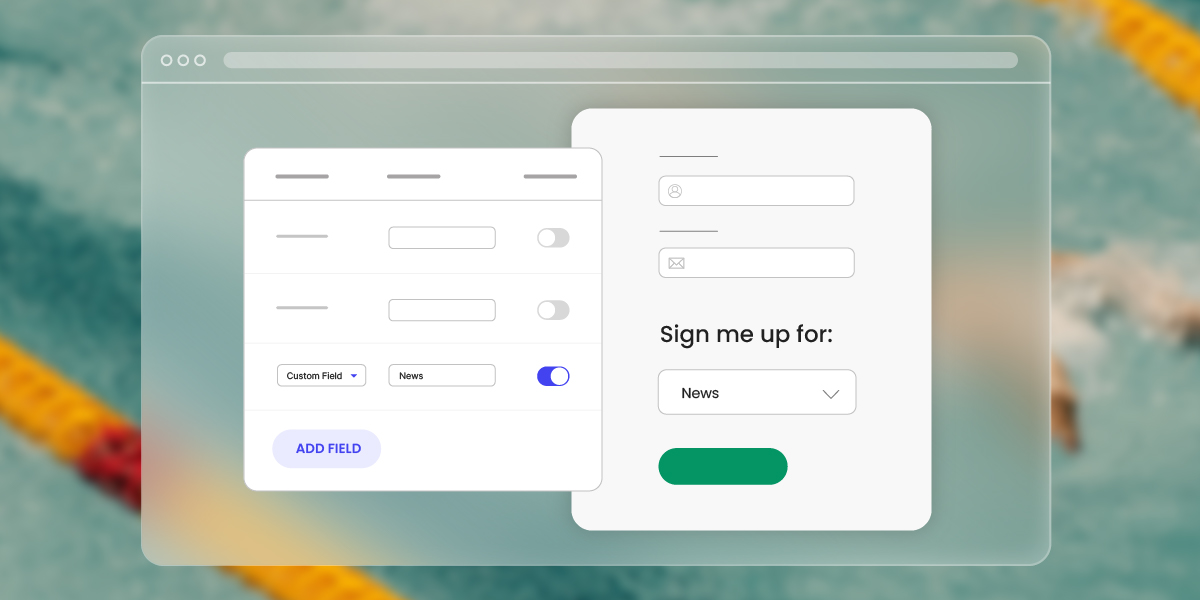
We added the option to create Custom Fields in your email marketing to help you send better, more targeted emails.
Think of Custom Fields as a way to learn more about your subscribers than just their name and email. Custom fields allow you to record and use extra information about your subscribers beyond the default fields like name and email. This enables you to create more targeted and relevant email campaigns, leading to higher engagement and conversions.
You can add Custom Fields in your signup forms using the SiteGround Lead Generation plugin. Or, manually update someone’s profile whenever you learn something new about them.
They work seamlessly with your existing forms and campaigns, so you can start personalizing right away.
A good first step? Pick just one thing you’d like to know like your subscriber’s location or content interest and add it to your forms and see how easy and useful it is. You can always add more fields later.
What Can You Do With Custom Fields?
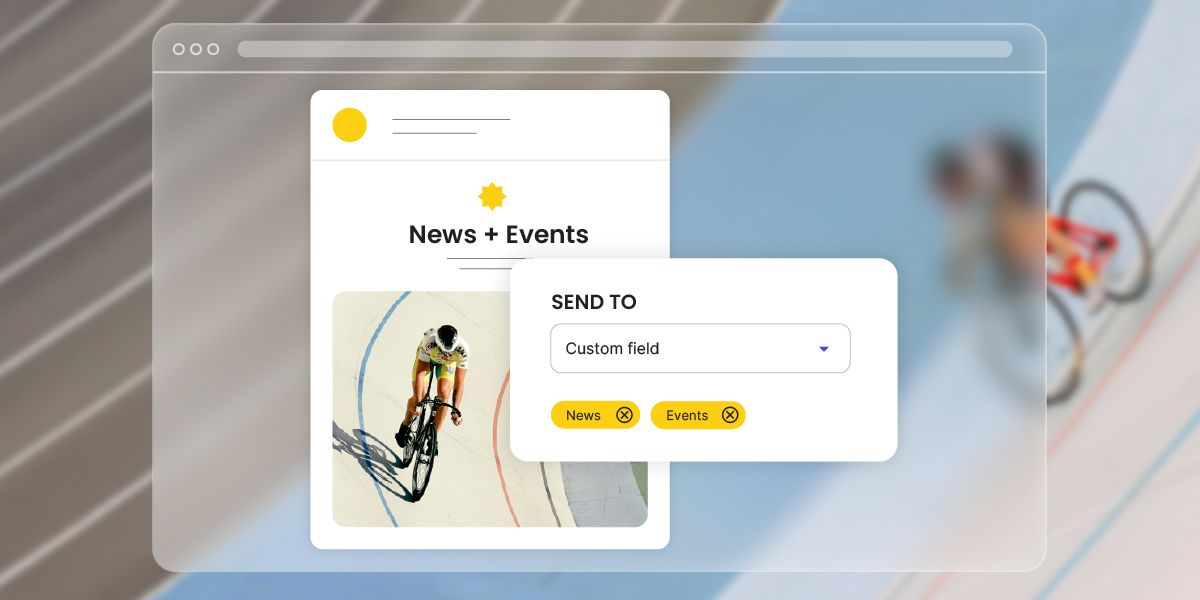
You can start personalizing your emails in a few clicks.
Imagine you run a cooking blog and you’re sending out a newsletter. Instead of sending the same recipes to everyone, you can ask subscribers about their culinary preferences when they sign up. Just add a custom field to your form with the question: “What recipes do you want to receive?” Then offer options like Vegan, Quick meals, Gourmet cooking, etc.
Now when you write your newsletter, you can adapt your content to the different interests of the groups that follow you. Creating a vegan recipe? Send it only to subscribers who chose “Vegan.” Have a quick 15-minute meal idea? Send it just to the “Quick meals” group. Your latest fine dining dish? Share it with the subscribers who crave restaurant-level meals at home.
Or say you own a local training studio and you wish to keep subscribers informed about your schedule updates. Add a custom field to your signup form asking “What’s your workout preference?” with options like Yoga, Strength Training, or Cardio. Instead of one generic announcement about your new class schedule, you can send more engaging updates to each group: yoga fans hear about the new morning yoga sessions, weightlifters get news on strength-training workouts, and everyone gets something that feels relevant to their goals.
That’s what Custom Fields do: they give your emails context, so every message is written for the person reading it.
Start Using Custom Fields Today
Log into your Email Marketing Dashboard → Contacts → Custom Fields, create your first custom field (takes about 2 minutes), and start collecting the information that will make your emails more relevant. Need help getting started? See our full Custom Fields guide here.
Custom Fields let you treat your email subscribers with personalized content. When you know what your audience cares about, your emails become more relevant. More relevant emails get opened, clicked, and convert better. Try it with your next campaign and see how your email performance improves!

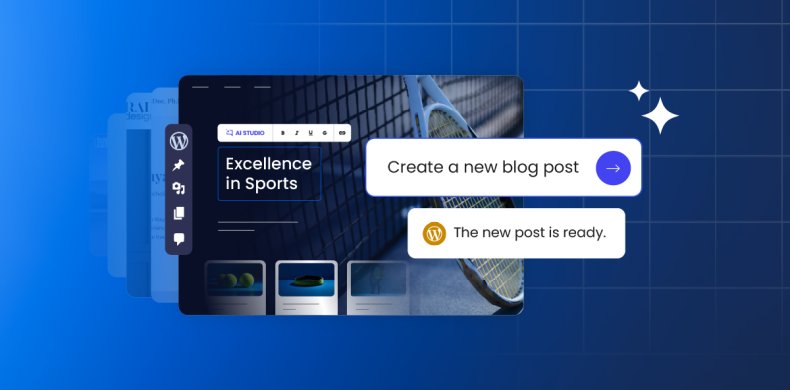


Comments ( 2 )
Kenn Williams @ OkCodePromo.fr
What’s one piece of information about your subscribers that could help you send more relevant emails?
Georgi Chavdarov Siteground Team
This is indeed an interesting question! Despite that each unique project has its own specifics, a good place to start is gathering information from your subscribers about their location and their preferences. Knowing your subscribers' location enables you to further refine your emails. Location-based insights allow you to customize content around geographic factors like local events, their time zone, holidays in the area. For example, knowing the client's location will help you to send the email based on their time, boosting the visibility of the email. By understanding what topics, products, or services resonate with your subscribers, you can create personalized content that speaks directly to their needs. This custom approach boosts engagement, increases open rates, and builds stronger connections with your audience.
Thanks! Your comment will be held for moderation and will be shortly published, if it is related to this blog article. Comments for support inquiries or issues will not be published, if you have such please report it through our official channels of communication.
Leave a comment
Thanks! Your comment will be held for moderation and will be shortly published, if it is related to this blog article. Comments for support inquiries or issues will not be published, if you have such please report it through our official channels of communication.