Introducing Staging Version 2.0

Last year we launched our Staging service to make it easier for our users to follow the best site development practices. The tool was received very well by our users and we have gathered some invaluable feedback. Based on the way people were using the tool, we now add few more great new features to it. The new SiteGround Staging version currently released will provide our advanced users with more flexibility and control over the staging copies, while keeping the current basic and easy-to-use functionality intact. Read on to find out more about the new features you have at your disposal!
More Control What Goes In
We’ve made some awesome changes under the hood of the staging tool that cannot be noticed at first glance but are very useful for the actual development process. One of them is that we’re now checking for files outside the default application file structure and allow you to choose whether such files and folders to be added to the staging copies you create. Until now, all folders outside the application file structure weren’t included in the staging copy. It turned out, however, that many people add more folders and use them for their designs. On the other hand, people tend to store data, irrelevant to their sites in directories under their site root folder. That’s why we’re asking you whether you want to add or not such content to your staging copy.
Easier Git Repository Creation
The first thing you will notice in the Staging tool is that it has a new, cleaner interface with a new page for all staging copies you’ve made for each one of your sites. Here, you will find the shiny new Create a Git Repo button. It allows you to create a new Git repository for the staging copy you have selected with a single click. You can find detailed instructions on how to use Git with your SiteGround account in our SG-Git Tutorial.
Advanced Push To Live
When you’re done with the changes you’ve made to your staging copy, eventually you will press the green button called Push to live. In the new version of our tool, when you do this, you will see a pop-up asking you whether you want to make an Easy Push or Advanced Push. You’re already familiar with the Easy Push – it will simply clone all the changes you’ve made to your staging copy over to your live site including both files and database changes.
The Advanced Push is a completely new option available for you! When you select it, our Staging tool will compare all the files, folders and database modifications you’ve made and provide you with a list of those changes so you can choose which modifications to be pushed live. This is extremely useful, because in cases when your live site is getting a lot of visitors, comments, orders, subscriptions, you wouldn’t want to change it’s database, because you will use all the new data since the staging copy was created. And this is just one case that the Advanced Push is really useful for.
Need More Information About The SiteGround Staging Tool?
For detailed information on how to use the tool, check out the Staging tutorial we’ve prepared for you. In addition to that, we’re organizing a live hangout on April 1st 2014 (no joke 🙂 ) that you can join here. If you have questions about the tool and the new features we’ve added to it, that’s a great place to ask them!
Sign Up For More Awesome Content!
Sign up for our newsletters with the latest content and offer updates. You can unsubscribe at any time. ![]()


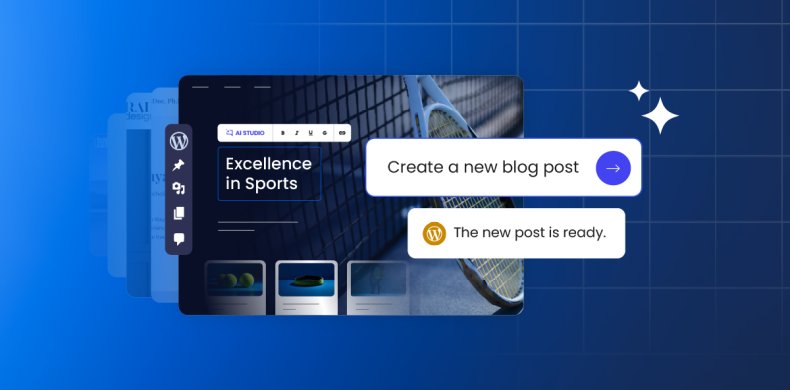


Comments ( 11 )
Megan Valentine
I just used Staging for the first time the other day and was sad it wouldn't be as useful to me as I'd hoped. But now I'm all excited to try it again. :D
Diego de Oliveira
Awesome update to the staging feature! Specially Advanced Push, now I can work with a copy of the production site and push back without change the database! \o Thanks!
Maarten
Hi, Maybe you should consider to make it possible to expand the push service with an option to set the time you want the push to live will be executed. for example if i have a webshop that have new prices that needed to be active at the middle at the night it should be fine to make some sort of cron job for it. now i have to wait all night to put it live. best regards
Dan
Thank kind of functionality exists in ecommerce and CMS applications and would be better to implement at that level.
Jonathan
Sounds great. Can't wait to try this out. Would love to see advanced pull functionality (i.e. copy new database content to staging to update it to latest version).
Helene
Any restrictions or additional steps for Staging a Multilingual Wordpress site using 2 different domain names (1 English, 1 French)? Thanks
Hristo Pandjarov Siteground Team
I am afraid that our tool can't accomodate your setup at this point. It is designed for single WP installations only.
Yair
A great feature. Thanks a lot :) A suggestion: I'd like to give a name for the staging copies. I have a GrowBig account with several websites. Now the staging is identified by a number. so I have to keep remembering somewhere that staging 1 belongs to site A, staging 2 belongs to site B etc.
Hristo Pandjarov Siteground Team
Thanks, glad that you like it! As to your suggestion, on Site Tools you can already name staging copies so it's easy to find what you're testing if you have multiple copies. You will get it once we migrate your server to Site Tools :)
Mantra Home Staging and Design
It’s great to hear about the new features in the SiteGround Staging tool! The added control over what goes into staging copies and the improved Git repository creation are sure to make the development process smoother and more flexible. The Advanced Push feature is a particularly exciting addition; having the ability to selectively push changes to the live site will definitely help manage site updates more effectively and avoid potential disruptions. Thanks for keeping us updated and for addressing the URL bug—looking forward to seeing these features in action!
Mila Kanazirska Siteground Team
Thank you for your feedback; it is greatly appreciated.
Thanks! Your comment will be held for moderation and will be shortly published, if it is related to this blog article. Comments for support inquiries or issues will not be published, if you have such please report it through our official channels of communication.
Leave a comment
Thanks! Your comment will be held for moderation and will be shortly published, if it is related to this blog article. Comments for support inquiries or issues will not be published, if you have such please report it through our official channels of communication.