
This summer has been especially hot at SiteGround because new features come up one after the other. The latest addition to our platform is the option for Multisite SFTP access with a single SSH key. From now on, people that manage multiple sites on our platform will no longer have to use a separate SSH key for each of their sites in order to be able to securely upload files over SFTP. The Multisite SFTP Access can be used for all the sites you own or are added as a collaborator in a single Client Profile.
Multisite SFTP Access is super convenient
This feature is especially handy for people that manage a lot of websites on our platform. If you are one of them, with our new feature you will no longer lose time creating a separate SSH key for each of your websites you wish to access over SFTP. Moreover, you will no longer need to remember different usernames and hostnames for each site. From now on you may authenticate for an SFTP connection to each of your websites through one and the same central hostname and username. Our system will then grant you SFTP access to all the sites that have been added to your multisite SSH key.
Multisite SFTP access is highly secure
The Multisite SFTP access is definitely making it more convenient to manage multiple websites. But rest assured this convenience does not come at the expense of security. As with our single site SFTP option, you get an encrypted file transfer between your local computer and the remote server hosting your site. We also use the much more secure authentication method of SSH keys instead of simple passwords. Keys have a number of undeniable security benefits – they are much longer and more complex, making it impossible to be brute-forced. In addition to that, the key itself is not transmitted during the authentication process. On the other hand passwords, even ones generated from tools, are prone to brute force attacks and they often rely on the same master password stored on a computer that could be potentially infected. And if you want to add a layer of security yourself, you have the option to easily restrict the multisite SFTP access of your SSH key to a specific IP.
Multisite SFTP access is easy to set up and manage
To use our new Multisite SFTP access you just need to create a master SSH key through your Client Area. At the time of the initial key setup you may choose which of your current sites to be accessible through it. Once you activate the key, each new site you create or you are made a collaborator to, will be automatically added to the key. You can edit the list of sites accessible through the key at any time through your Client Area. To learn more check out our detailed Multisite SFTP access tutorial.
NOTE: An obvious prerequisite for using our new service is to have more than one website managed through your client profile. If you have just one website, you still can access it through SFTP, of course, but you need to use its unique SSH key, generated through its Site Tools.
Sign Up For More Awesome Content!
Sign up for our newsletters with the latest content and offer updates. You can unsubscribe at any time. ![]()

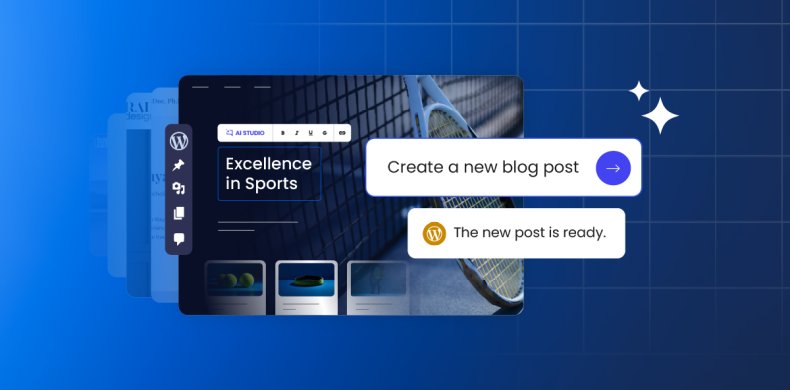


Comments ( 5 )
Adrider
You made our day :) Hope your team add more functions for companies that manages many website.
ALEX
Thank you. Got it working right away :)
Vali
Great feature. Can this also be used for SSH access via a terminal or is it only for SFTP via an FTP client?
Gergana Zhecheva Siteground Team
You will be able to establish an SSH connection via a terminal with that key, but it will be for a single site only. The Multisite SFTP key allows you to take advantage of this centralised SFTP functionality, but it cannot be used for accessing all websites added via SSH.
Ben
Yes! I love that you keep introducing new features to make our lives easier.
Thanks! Your comment will be held for moderation and will be shortly published, if it is related to this blog article. Comments for support inquiries or issues will not be published, if you have such please report it through our official channels of communication.
Leave a comment
Thanks! Your comment will be held for moderation and will be shortly published, if it is related to this blog article. Comments for support inquiries or issues will not be published, if you have such please report it through our official channels of communication.