So it’s live! After a few weeks of testing it, we can now shout it out loud: we launched our new User Area. A six-month project that involved the deletion of thousands of lines of old code, a totally new file structure on the backend, and lots of work on a fancier front-end.
The main concept behind the redesign was to create a working space for our customers, which is simple, easy-to-use, and personal. It reflects our belief that high quality of service should show even in the smallest interface details of the tools we give you. So here are some highlights of what you will find in your new User area:
- Adding profiles for customers and SiteGround staff
- Reorganization of My Accounts section for easier management
- Helpdesk improvements for faster access to support
- New options to make money from SiteGround
- Customizable resources section
To see for yourself, just use our brand new login page!
And…don’t forget to tell us what you think! We will continue fine-tuning and adding useful elements to the User area, but we would love to do it based on your feedback. Looking forward to seeing lots of comments under this post, which could help us in the next phase of additions we plan.
Sign Up For More Awesome Content!
Sign up for our newsletters with the latest content and offer updates. You can unsubscribe at any time. ![]()

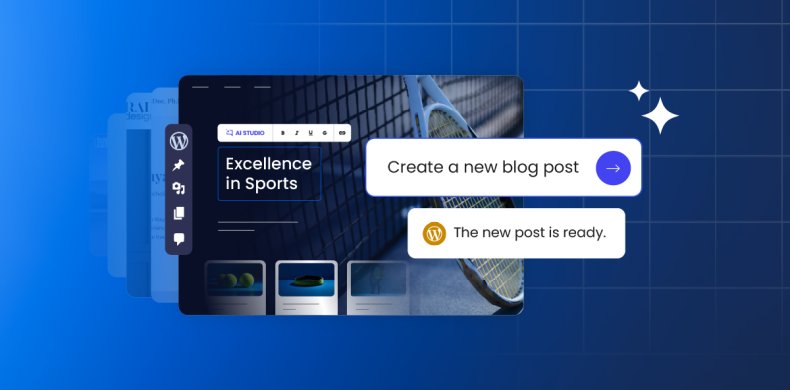


Comments ( 13 )
Oswald Jayatunge
I really like the new interface. it is much easier to navigate, less confusing. Thanks you.
Pedro Vasconcelos
Quite noticeable improvements that make it easier any update or query to our account, as well as access to all features much more intuitive. Well done. Thank you.
Richard
I like it. It's much easier to navigate than the old one. It's also a lot 'fresher' and easier on the eye. I really like the idea of the Personnel profiles. It's nice to see who you're dealing with. Good job.
Anthony Duncan
Really nice new interface. Much easier to find everything. Keep up the good work !!
Fred
Have you considered something like Kiss Metrics to see how people are using your new fancy site, relative to the old one? Might be good too to see how people are using your backend just in general. Like if they aren't looking at the support forum yet are bogging down support staff with tickets, perhaps make them jump through more hoops to get to support staff.
Chip Burris
Hey is this still going to happen ? It is Almost Nov and accounts were getting switched over in Sept. Also there seems to be nothing at all about it in the FAQs etc..
Hristo Pandjarov Siteground Team
Once you're migrated to the new Client Area and Site Tools you will get access to the documentation for the system. We will notify you with an email a week before your server is set for migration. I am sorry for the inconvenience of waiting but we want to make sure the migration goes as smooth as possible, thus taking the time to complete it.
Tim
I was hoping to find CPanel in this interface so I could access backups. Is it here? Is it called something else? Thanks! Tim
Hristo Pandjarov Siteground Team
You can use the Tool Finder tool for super quick access to every tool we have :) In your case, it's in the Security -> Backups section.
Mahmoud Elmallah
I am not able to stay logged in every time I move between Siteground pages. So from the Customer page, I can't go anywhere or example when I visit http://my.siteground.com/, it will bring me back to the login page and then I am redirected to https://ua.siteground.com/ so I can never visit any page except that. I wish to find a solution to this problem, I am about to add another website but I can't do that. And hope this will be helpful to anyone facing the same problem. Thank you
Hristo Pandjarov Siteground Team
Please, clear your browser's cache and login anew. You should only access my.siteground.com since we've completely disabled the old client area.
Mahmoud Elmallah
Thank you for the prompt response Hristo. Unfortunately, I am still seeing it. If that can help, the first time I signed up was through a link as a student in one course, and ever since I am stuck with the same interface. I am sorry for that Thank you
Hristo Pandjarov Siteground Team
I will have our CCare team contact you via email so we can see what's the issue :)
Thanks! Your comment will be held for moderation and will be shortly published, if it is related to this blog article. Comments for support inquiries or issues will not be published, if you have such please report it through our official channels of communication.
Leave a comment
Thanks! Your comment will be held for moderation and will be shortly published, if it is related to this blog article. Comments for support inquiries or issues will not be published, if you have such please report it through our official channels of communication.