PHP 7.0 is Now Default on SiteGround Servers

Last December we were among the first hosting companies to make PHP 7.0 available on our entire infrastructure. Thanks to our system which allows multiple PHPs to be used on one server, anyone could have switched to PHP 7.0 since its zero-day release, while we still kept an older and well-tested PHP version as the global default setting. Now, an year later we believe it’s time for the next step – setting PHP 7.0 as default for all new accounts.
Why make PHP 7.0 default?
Reason number one is its amazing performance gains. Regardless of our continuous efforts to popularize the availability of PHP 7 and its benefits, we are well aware that a big percentage of the users will never change their default settings. An year after the release of PHP 7.0 and 13 sub-versions later we believe that it is tested well-enough to be safely applied as default on our servers. That is why we are now making it a default setting in order to increase the level of its adoption among our users.
New accounts are now set up with PHP 7.0
Since yesterday all new shared, cloud and dedicated accounts are setup with PHP 7.0 as their default PHP version.
Existing accounts are recommended to do the switch manually
All existing accounts will remain unaffected though, as changing the PHP version for a production site should be done with caution. However, we still highly recommend to all existing users, who have not yet switched to PHP 7.0, to test if their site performs without issues (if possible on a staging copy) and enable PHP 7.0 for their site.

Sign Up For More Awesome Content!
Sign up for our newsletters with the latest content and offer updates. You can unsubscribe at any time.
Sign Up For More Awesome Content!
Sign up for our newsletters with the latest content and offer updates. You can unsubscribe at any time.

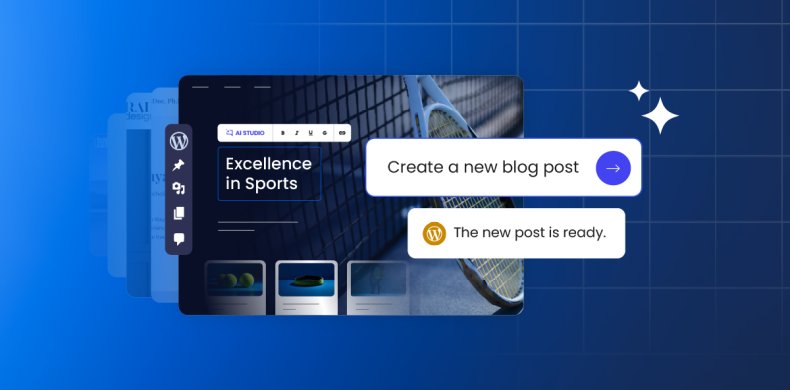


Comments ( 19 )
Guido
Wow, this is a big change! Congratulations for your courage :-) Don't you expect thousands of tickets from your clients as soon as they install one of the many non-compatible WordPress plugins? In my experience the transition to PHP7.0 can be problematic as soon as you have more than 10 plugins... Cheers, Guido
Hristo Pandjarov Siteground Team
We will not be changing the PHP versions for existing customers so no websites will be broken. If you're starting something new, I would say that it should support PHP 7.0 without problems. Of course, switching back to 5.6 is really easy and can be done very fast. Whether we will have an increase in support tickets - I can't really say yet, but we're prepared to handle it :)
krko
From my experience no issues at all. I've been running on PHP7 with well over 40 plugins for almost a year. PHP7 non-compatibile plugins are more of a "myth" created by people on older versions too lazy to switch than a reality. Just my two cents.
kenny
Agh damn, I went and changed one site to php7 this week. After getting the plugin to check for compatibility, etc. then forgot to switch off cache and go into development mode in cloudflare... so messed up things. still haven't sorted out the cache properly with cloudflare. But oh, ok... I see existing doesn't have this... so I will do other site soon. Thanks though. And will check performance before and after... if you want a post here of difference let me know.
Hristo Pandjarov Siteground Team
That would be great, I bet you will find everything, especially your backend much faster.
Matt
I was waiting for SG to make it official before I switch. I made the switch today. I think PHP 7.1 is the new nightly version. Yes, I made sure I did a backup first. The backend is indeed significantly faster. Of course, not everything is attributed to a singular factor. Certain tweaks done in .htaccess, wp-config.php and functions.php along with a good combination of plugins contribute to the overall increase in performance.
Matt
Are those of us who need ionCube and/or ZenGuard? Are those updated to work with php 7 yet? Thanks.
Daniel Kanchev Siteground Team
We offer two PHP 7 versions - 7.0 and 7.1. Zend officially announced that Zend Guard will not be ported and will not work for PHP 7. You may check the blog post here. As for the ionCube Loader for PHP its developers are still working on a version of ionCube for PHP 7.1. We do offer ionCube Loader for PHP 7.0 and it is loaded by default on all shared servers. If you are hosted on a cloud server then you may open a support ticket and our support team will load the module for you.
Rishi
This is wonderful news! I've been using PHP 7 since it was first offered by your team and haven't looked back! Hope you'll continue to be early adopters for many more things on the horizon for web performance/optimization. :-)
Ahmad Awais
SiteGround is one of the most recommended hosts in my list due to features and efforts just like this one. Keep it up team!
Hristo Pandjarov Siteground Team
Thanks for the kind words Ahmad, really appreciate it!
Jo
I really like the service you offer specially you have a great support team. Good luck and keep it up.
Mummy Ninja
Awesome move! :D I hope my Magento sites will all work in PHP7. :D
Phil C
Hey Hristo, this is pretty cool! I've noticed that all the accounts I've setup for clients have been 5.6 though. They were registered after this announcement post, one was yesterday for example.
Hristo Pandjarov Siteground Team
Please, post a ticket in your Help Desk if you notice such behaviour, PHP7.0 is set as default on all servers but maybe the update was delayed on your server for the next day :)
Ja
I have several WP installs and the public html folder clearly states that that its PHP5.6 (which Ive updated to 7.1). I notice that every sub directory as an option for setting its own PHP version, and 2 of my sub directories are http (not https) wp installs and don't have a radio box highlighted for any specific version. Do they inherit the root public html folders specified PHP? so since I changed the PHP of the root from 5.6 to 7.1, now these 2 directories are also updated to 7.1?
Hristo Pandjarov Siteground Team
Basically, the PHP version is set by a line in an .htaccess file, placed in the root folder for the domain(kb article on the subject). Those files work recursively, which means that if your addon domains are in a subfolder of your primary one, they will be affected by the .htaccess file, unless overwritten by another file in their own root folder.
Stephan Herby
All my account are older then your change to php7, so their default php is 5.6. They all work on php 7.0.21 (now 7.0.22 i have just seen) with the .htaccess stuff - Is there a way to make all this account on PHP 7 by default or the only solution is to go thru de .htaccess ?
Hristo Pandjarov Siteground Team
Hey, If your sites are under one account, you can simply change the .htaccess file in home folder of your account. Unless you have separate .htaccess files, that will change the PHP version for the main site and all Addon Domains you may have. On the other hand, if you have multiple cPanel accounts, you need to do this for each one of them. Generally, unless you have a .htaccess files specifying PHP versions for folders, your PHP version should be updated automatically. Last but not least, you can always contact our support team to help you out with upping your PHP versions.
Thanks! Your comment will be held for moderation and will be shortly published, if it is related to this blog article. Comments for support inquiries or issues will not be published, if you have such please report it through our official channels of communication.
Leave a comment
Thanks! Your comment will be held for moderation and will be shortly published, if it is related to this blog article. Comments for support inquiries or issues will not be published, if you have such please report it through our official channels of communication.