SiteGround launches advanced SSH feature
SiteGround has always been focused on providing feature-rich hosting solutions. As we continue expanding our extra services to portfolio, we have recently enabled SSH access on our shared hosting servers.
What is SSH?
Secure Shell (SSH), known as Secure Socket Shell, is a network protocol allowing secure remote access over an encrypted connection. It is widely used by network administrators and web developers looking to enable direct secure access to their host server.
Through an SSH connection you can easily manage your files and folders, modify their permissions, edit files directly on the server, etc. Both ends of the client/server connection are authenticated using a digital certificate and passwords are encrypted, providing a means for secure large data files transfer .
In-house developed SSH technology
So far so good, you probably already knew that – but why launching the service just now? As you know, at SiteGround we take great pride in our in-house technology innovations. We believe that technology should be designed to serve our clients’ specific needs, not the other way round.
The SSH technology we offer has been developed exclusively to meet the demands of SiteGround clients. Here are some of its main advantages:
1. Our SSH is installed in a chroot environment that is much more secure than what other SSH hosts offer. To put it simply – every customer with SSH gets access to their own secure, but restricted environment. The client is the only one allowed into it, but at the same time it blocks any access to the rest of the accounts hosted on the server. This is how we ensure providing greater flexibility for operations to those who need it, without affecting the rest of our clients in any way. In short – it’s a win-win combination.
2. The only authentication method we accept is through authentication keys for greater security. That way we ensure that even if someone has your login details, they will not be able to break into your account via SSH connection without the authentication keys.
3. We have designed the SSH service to allow greater flexibility to those who use it. The new SSH service allows you to set SSH connection permissions to your account depending on the IP address. Meaning, you have the opportunity to limit the SSH access to connections requested , for example, from your own IP address only.
4. For faster and easier management we integrated the custom SiteGround SSH solution in our cPanel. Therefore, all SiteGround clients can conveniently manage all features of their hosting accounts from one and the same place.
For more information on our SSH extra service, go ahead and visit our SSH tutorials section. All registered SiteGround clients can order the SSH extra service as an upgrade from their Customer Area.
On a final note, let me just give you a hint that the SSH upgrade is just the beginning of a campaign of delivering new and better extra services to the large and growing SiteGround community. So stick around for our season treats this winter.
Dima
Product Development – Marketing
Sign Up For More Awesome Content!
Sign up for our newsletters with the latest content and offer updates. You can unsubscribe at any time. ![]()

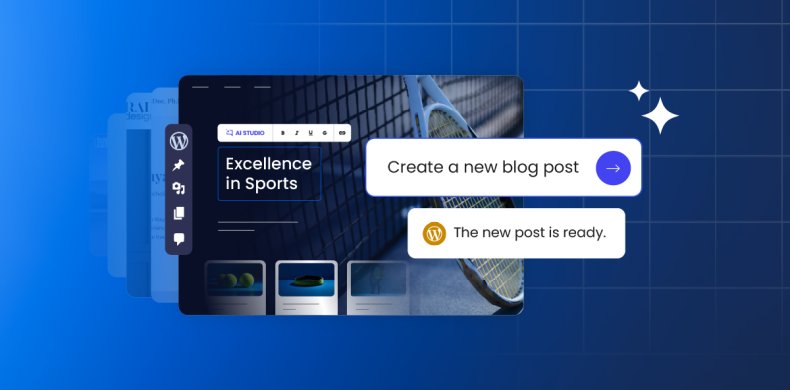


Comments ( 18 )
davidp
Can I ask if shell commands via SSH will also be killed after 1 second or so of CPU time in the same way as it seems siteground throttles CPU from web activity on shared accounts? thanks.
Hristo Siteground Team
We do not kill processes executed via SSH after certain amount of time. We do, however, have a sophisticated monitoring system that detects and kills idle processes. In addition, if certain process causes increase in the server load it will be killed too by the monitoring system. Last but not least we have human monitoring 24/7 and suspicious processes can be killed manually. Hristo Product Development – Technical
Tim
Does this include access to rsync?
Hristo Siteground Team
I am afraid that rsync is not available for customers at this point.
james
Just signed up for this, but I can't use ssh -D to create a SOCK proxy. Worthless to me, then.
Hristo Siteground Team
Hi James, I am sorry that you wont be able to utilize our service. Note, however, that we have specifically stated that we do not allow proxy scripts to run on our shared hosting servers.
Adam
Will SSH access allow us to use command line utilities for installed programs? For example, will I be able to interact with my MySQL databases using the mysql and mysqladmin command line utilities? If it allows that, it is well worth it. There is a lot that I haven't been able to do with my website due to the difficulty of interacting with large databases without console access.
Hristo Siteground Team
Unfortunately you wont be able to start daemons and services on your server since that would be a serious security issue. You will be able, however, to run commands like mysql and mysqldump for example. If you have specific questions about whether a command will be available for you, please post a ticket in your Help Desk and our Support Team will reply to you with all the details you require.
barnet
Thanks for continuing to expand your services!
Steven
Just curious - how are you maintaining patch levels on the SSH software since you rolled your own? Do you have someone watching the code base to apply patches to your own?
stephenH
SSH doesnt have sync right..? or am i wrong ..?
Hristo Siteground Team
You can use the rsync command to sync files on our servers :)
margarita
Just to make sure, because the thread is quite old. Do you support rsync? And also do you support proc_open() και proc_close(), in case I want to "wp db export or import", if I would like to sign up for the Geek Package?
Hristo Pandjarov Siteground Team
Yes, we do have rsync as well as WP-CLI pre-installed on all our servers :)
Anton
Do you have any documentation or articles covering how to use Rsync?
Lina Asenova Siteground Team
Hey there, currently, we do not have a dedicated article on using Rsync within our knowledge base. Rsync is commonly used for file synchronization and transferring in Linux environments, and it can be implemented via SSH on our hosting platforms. If you are familiar with SSH, you can initiate Rsync operations through the command line. For instructions on setting up SSH access with us, please visit: https://my.siteground.com/support/kb/what-is-ssh/ Once SSH is configured, Rsync can be utilized to sync files between your SiteGround account and other servers. For detailed guidance on Rsync commands or specific setups, you might find the general Linux documentation or the official Rsync website helpful. If you need further support or have additional inquiries, please don't hesitate to contact us. Here are the steps: stgrnd.co/contactus.
Richard Sage
If you could make the SSH usernames have _ rather than - between the two sections, it would save us small amounts of time over and over again because we could double-click on the value, rather than have to mouse-slide over it to select. Perhaps start with new ones, as changing old ones will require coordination.
Gabriela Andonova Siteground Team
We appreciate the suggestion, Richard. Implementation of such a change would certainly require some coordination with existing users. Thank you for your feedback, and we'll keep it in mind for future updates.
Thanks! Your comment will be held for moderation and will be shortly published, if it is related to this blog article. Comments for support inquiries or issues will not be published, if you have such please report it through our official channels of communication.
Leave a comment
Thanks! Your comment will be held for moderation and will be shortly published, if it is related to this blog article. Comments for support inquiries or issues will not be published, if you have such please report it through our official channels of communication.