SuperCacher and Up to 5 Times Faster Sites for All!

It was in the ancient 2012 when we announced our SuperCacher – the feature that allowed our clients to enable static cache, dynamic cache, and Memcached for their accounts. Since then, we have heavily enhanced the technology and fine-tuned its behavior and we believe it is one of the most powerful speed tools we have created for our clients. Currently, the most massively used part of our SuperCacher is the Static cache (NGINX direct delivery), as it is switched on by default on all our plans. Today we take a major step that will result in much more massive adoption of the other two SuperCacher layers and will significantly increase the speed of the sites we host. We now make Dynamic Cache and Memcached available at no additional cost on our StartUp plans too. Additionally, the dynamic cache will be activated on our servers by default.
Dynamic caching ON for everybody!
Between 50% and 500% faster page loading
To briefly recap, dynamic caching is a technology that caches the HTML output of your PHP code. The PHP language is used so that the content of that same HTML is changed dynamically and upon a set of conditions predefined by the web creator. When using cache, next time that a page is requested, the pure HTML will be displayed from the Cache which is in the server’s RAM, as opposed to wasting CPU and I/O resources to read the PHP file from the disk. Thanks to that mechanism the web page loads significantly faster. And by “faster”, we mean like 50-500% faster based on our internal statistics for sites that have it turned on. The bigger the impact we see on heavier sites – those with more products and queries. Once you enable the cache, the pages start loading as fast as your Internet allows it, literally, since the page response is returned instantaneously from the memory of the server.
WordPress cached out-of-the-box, other applications can also be configured
Until now, the dynamic cache has been available on our GrowBig and higher plans and had to be activated by the users through our WordPress SiteGround Optimizer plugin. Now, we are making the cache available on all plans and we are activating it by default on all servers. Thus, all WordPress sites hosted on our platform will be cached out of the box. Additionally, our clients will be able to configure other applications to take advantage of the cache too. For instructions on how to use the Dynamic Cache with some of the other popular applications, you can refer to our SuperCacher Knowledge base articles.
Dynamic cache management options
As already mentioned, our dynamic cache option will now work with WordPress installations out-of-the-box. However, WordPress users will achieve the best results through the Dynamic Cache controls of our SiteGround Optimizer plugin. The plugin acts as an additional connector between our dynamic cache and the WordPress application. For example, the SiteGround Optimizer tells your server to clean the cache automatically on each relevant content change and it provides you with an easy option to exclude URLs from being cached altogether. You can also turn off the caching through the plugin.
If you are using another application, you may need to allow the caching from its backend in order to start using it, regardless that it is activated on server level by us.
As for the flush option, if a change on your website is not shown immediately, as the cached version is still served, you may always use the Flush button in your Site Tools.
Memcached available on all plans to opt-in
Memcached is probably the most popular memory caching system that is used by thousands of database-driven sites, which speeds up these websites by caching results from database queries in the server’s RAM. Thus, if the result of the same query is needed again, it will be instantaneously taken from the RAM, rather than generated again from the Database, which is usually a slower process and requires more computing power.
Memcached is now available on StartUp plans with Site Tools as well. You can enable it from Site Tools > Speed > Caching, look for tab Memcached. However, please bear in mind that you also need to configure your application to use this cache, once you switch it on from our interface. For WordPress, this takes just a click in our SiteGround Optimizer plugin > Memcached control section, for some of the other popular applications you can refer to our SuperCacher Knowledge base articles.
Note:
The described changes will affect only our Site Tools based servers. However, in case your account is still on cPanel, don’t you worry – by the end of March 2021 we aim to complete all migrations from cPanel to Site Tools so you’ll also get these SuperCacher enhancements soon.
Sign Up For More Awesome Content!
Sign up for our newsletters with the latest content and offer updates. You can unsubscribe at any time. ![]()

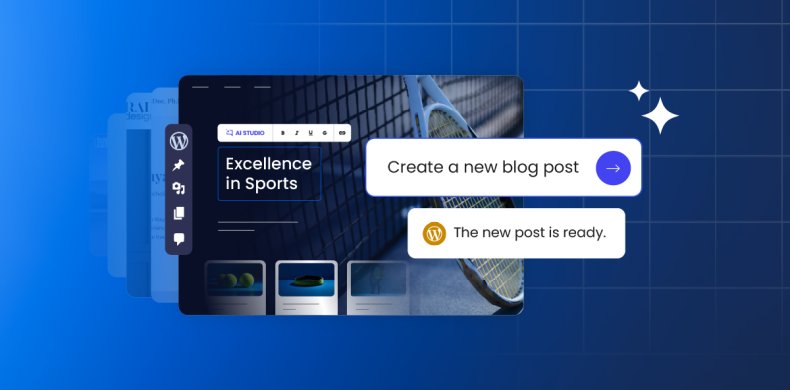


Comments ( 75 )
Hristo Pandjarov Siteground Team
Not sure where you have turned off the cache from but the only place you could have disabled it is in the SG Optimizer interface. If you have stopped it from the SG Optimizer, it is NOT enabled by us - we have respected the settings. It also means that you can switch off the dynamic caching at any time from the same plugin interface, or have our support help you. I am sorry for the inconvenience caused but we do everything within our power to assure the modifications we do to improve our services do not cause problems but in some cases (usually legacy code) that happens. That’s why our support is 24/7 available to assist you with such problems.
Mark Stein
Thanks. I opened a support ticket and they also pointed me to adding the line to .htaccess. Not all of our sites and pages use Wordpress, so we can't rely on a plugin to turn off the caching which breaks things. But the .htaccess fix is quick and easy, now that we know it.
Hristo Pandjarov Siteground Team
Glad that you've received help and the issue is fixed. I am sorry that you had to experience problems third time in a row, we really do our best to minimize any chance of issues but as you said it doesn't feel any better when you're in that one percent.
Fabrice
I have issue since you have enabled Dynamic Cache on my accounts. 7 websites on 7 different siteground accounts. This is realy bad. Please disabled it as soon as possible. I opened tickets for this.
Hristo Pandjarov Siteground Team
I am sure our support will assist you shortly!
Milan Petrovic
I don't have the SiteGround Optimizer plugin installed, and I don't need it. And, I don't need this new cache. Is it activated on all websites or not, and do I need to install Optimizer to disable it?
Hristo Pandjarov Siteground Team
The SG Optimizer provides the best performance for your site so I would consider using it again, since it outperforms any other caching / speed solution. This said, you can disable the dynamic caching by following the instructions in this article: https://www.siteground.com/kb/disable-dynamic-caching-website/
Hristo Pandjarov Siteground Team
All the changes we've made were done as safe as possible. We honour all cache control headers and have done tests with all web applications we got our hands on. Then we've rolled out the update on almost hundred shared servers and got only two complaints which gave us the confidence to proceed. Here are the instructions on how to disable the cache if you don't want to use it for your app: https://www.siteground.com/kb/disable-dynamic-caching-website/
Howie
What happens if I’m using another cache plugin, as I do not use the SG optimizer? I also noticed that my mobile site, yesterday, took hours for post updates to change ( mobile only) after flushing my cache and purging my cdn after frustration??
Hristo Pandjarov Siteground Team
I would recommend switching to the SG Optimizer. By using another caching plugin you're not getting the most of your hosting environment. However, if you insist on using another solution, you can disable the dynamic caching by following the instructions in the artice I've linked above and in the post itself.
G Nelson
I was wondering what happened to my site since yesterday. I'm doing development work and the html and js code changes were no longer showing up on my site. Found where I could flush cache, but it's a right PITA to have to do that every time I make a code change so I can see the results immediately. As things were working fine before yesterday, SiteGuard most definitely did change a cache setting on me that I did not want changed. Strongly suggest you reconsider the auto turn on of caching and instead provide instructions to those that want it enabled rather than instructions on how to disable.
Hristo Pandjarov Siteground Team
You can disable the cache while working on your site or if you don't want to use it, I've provided the article in the comments above, it's in the post itself too :)
Hristo Pandjarov Siteground Team
All /cart and /checkout pages are excluded from caching by default, in addition to that we exclude all logged in users, probably somthing custom went wrong, I am sure our support team will assist you. Our Dynamic caching has been working great with WooCommerce since we released it initially :)
Hristo Pandjarov Siteground Team
You can just pass on the no-cache header through .htaccess or your code itself: https://www.siteground.com/kb/disable-dynamic-caching-website/
Mohe
Hi, As you've mentioned dynamic caching improves the page loading by Between 50% and 500%, whether does it improves TTFB or full load time or improves page load time while handling concurrent users?
Hristo Pandjarov Siteground Team
Yes, usually with Dynamic caching on TTFB is around 40-200ms on the same continent :)
Sabi
Hi Hristo, Our website is based on Magento 2.3 so I believe none of these caching options (Dynamic & Memcached) are applicable? Please confirm.
Hristo Pandjarov Siteground Team
We have tested with Magento and caching performs well as expected.
Sabi
Ok great. So if dynamic is enabled by default for Magento 2.3 then I couldn't find information to opt for Memcached. Is there a page you can share?
Hristo Pandjarov Siteground Team
Here's a tutorial on how to do that: https://www.siteground.com/tutorials/cpanel/supercacher/magento-memcached/ on Site Tools we use the standard Memcached port so it's easier than ever to start using it.
John Byrne
This souunds brilliant SiteGround. I use W3 Total Cache & Cloudfare and am not realy happy with them. Can I just get rid of their plugin now.
Hristo Pandjarov Siteground Team
Yes, you can substitote those with the SG Optimizer plugin, it supports full page caching on Cloudflare too, you should totally give it a try, it outperforms every other plugin on our infrastructure.
John Byrne
Thank you Hristo, I will certainly give it a go. Thank you for taking the time to get back to me!
John Byrne
This has worked just as your blog suggested Hirsto, Old site speed score with W3 Total Cache Mobile - 27/100 Desk Top - 58/100 With SGO Mobile 34/100 Desk top 87/100 Thank you Siteground/ Hirsto
Hristo Pandjarov Siteground Team
Glad it worked that well for you! Check out the frontend optimizations like combination and defer loading of JS - they could give you even more boost :)
Denis Charron
In 2019, it took me 6 months to get cacheing under control on several websites. Old pages were being served up and I could not prevent it. I discovered that due to SG Optimizer, all pages were being cached for 1 year. Pages were being cached on my web visitors' browser which prevented them from getting any changes. In the end I ditched SG Optimizer and added lines of code to .htaccess to force pages to be refreshed each time. Sure hope this doesn't change. I'm especially worried about cacheing of PHP output since I use PHP in a dynamic and time-sensitive manner. Cacheing of PHP output would present both operational and security risks.
Gergana Zhecheva Siteground Team
For WordPress sites that do not have the SG Optimizer plugin, the dynamic caching has not been activated by the recent deployment. The caching does not compromise the security in any way - only the HTML output is being cached, so no worries about the PHP.
Khalid
Hi, i am new in siteground. Two days before i migrate my site namecheap to siteground. After finishing migration i enabled all settings but my optimization score is very bad. I followed siteground manual. What can i do now? Please someone check it. Give me solution.
Hristo Pandjarov Siteground Team
Install and activate the SG Optimizer, deactivate all other performance plugins, make sure youd Dynamic caching is working :)
John Bowe
Obviously not as critical as some problems above, my weather website stopped updating because of this new change. Shouldn't there be a simple on/off button somewhere to do this rather than having to find a file and paste in code to switch it off? Very disappointed 😒
Hristo Pandjarov Siteground Team
Defaults are important and we want to make sure that all the performance optimizations are being used. Caches are what make the modern websites fast and performance becomes more and more important. Having a simplle way of deactivating them is not ideal.
Tomi
Yesterday morning, as I was coding with PHP, I made a typo and the page gave an error message. After fixing the typo, I kept receiving the error. I made several changes to the page, removed the page altogether, restored it from backups, to no avail. The error persisted when refreshing the page. Luckily, I found the "flush cache" option on Site Tools and tried that. And it worked. To prevent these kinds of issues in the future, I would advise you to inform your customers about the new features and let them activate them when they see fit. Regarding this one reported above: "some of our users saw cached pages from other people's sessions" That can cause terrible damage to businesses, even lawsuits. So, be extra careful next time.
Hristo Pandjarov Siteground Team
The moment we noticed this we investigated and located the root cause of it. We then applied a fix to the config that solves the problem. Please, enable the Dynamic caching again, it should work just fine!
Akhtari Begum
I excluded my wordpress/woocommerce site URL by mistake in supercacher dynamic cache using sg optimization. Please guide me to remove the url from excluded list.
Hristo Pandjarov Siteground Team
All excludes are in the plugin interface, just remove them and those URLs will get into the cache oon the next visit.
Sachindra
Please disable this fantastic piece of technology you guys have created for all magento 1.9 websites. All magento sites on 1.9 are down redirecting to 127.0.0.1.
Hristo Pandjarov Siteground Team
We have updated the system shortly after the initial release, could you check again, everything should be working fine :)
Hristo Pandjarov Siteground Team
We applied an update of the caching system that would address that. Could you try enabling the caching again and see if everything works fine on your end?
Dean
Thanks -- this caused considerable frustration and wasted time on a very small single page html file -- until I was able to find the tiny icon to flush the dynamic cache (.htaccess didn't help). I can't help but feel at times things are foisted upon users without enough feedback. Then again, a client who signed up in August 2018 is finally -- finally -- migrated to Site Tools. So at least there was some good news (after discovering all my FPT logins etc to cPanel didn't work!)
Hristo Pandjarov Siteground Team
The .htaccess line works but you need to purge the cache once after saving it. Thanks for pointing this out, I will update the KB article right away!
Joseph
Is there any plan to increase the allowed site on StartUp plan?
Hristo Pandjarov Siteground Team
No, if you want to host more than one site, please upgrade to GrowBig or above plans.
Allan
With the AMPforWP plugin running SG Optimizer was not caching any of my pages. I had to turn SG Optimizer off. The two plugins used to run together OK in the past. I really want both plugins going. Any suggestions? My smaller site, without AMP works great with SG Optimizer.
Hristo Pandjarov Siteground Team
Leave the caching part to the SG Optimizer and use the plugin only for AMP generation. That should work best. Do not double functionality since that's bad idea in general and may cause unpredicted results.
Bryan Veloso
I was surprised I achieve a Pagespeed Insights score of 100 after activating all cache recommendations from SG cache. Incredibly awesome!
Here She Blogs
Hi, I want to migrate my site to site hosting. But I don’t know how to do it. Would siteground team help me to do so? I don’t want to lose my rankings and content.
Hristo Pandjarov Siteground Team
Check out the SiteGround Migrator plugin, it does the job very fast and easy. You shoudn't ose any ranking since there will be no content lost.
Mel
hi! Just want to ask, will there be any conflict if I use SG Optimizer plugin and WP Rocket together? I would appreciate any help.. thanks.
Hristo Pandjarov Siteground Team
Yes. Use just SG Optimizer, it has everything you need to achieve top performance of your site.
Mel
Thanks for the response Hristo.. May I know what features does SG Optimizer and WP Rocket both have?.. or can you point me to link that shares about this matter.. I appreciate your help..
Hristo Pandjarov Siteground Team
SG Optimizer supports pretty much every caching and front end optimization on the web. On our servers it's the best plugin to use. I won't go to full comparissons because WP Rocket is a file based caching solution designed to work on every host out there while SGO is tailored for our caching mechanisms and works much better.
Melanie
Hello! I am an amateur user here and since this SuperCacher incident I am having trouble viewing the changes I make on Wordpress pages. Others can log in and see them but I can't until the next day. I can see them when I click "preview" but when I log out and visit the page as a normal viewer, they aren't there. How can I change this?
Hristo Pandjarov Siteground Team
The best way to purge your cache on content update is to install and activate the SG Optimizer plugin :)
Dom
Hi Hristo I've been using the SG Optimiser plugin for many years, and it's impressive to see how the plugin features and capabilities have grown. So first, let me say a massive thank you for all your efforts in making SG clients' websites better and faster. I noticed today that all the cache-related code that the plugin was adding at some point into my sites .htaccess files had been removed/deleted (such as # Leverage Browser Caching by SG-Optimizer .... and # GZIP enabled by SG-Optimizer ...). However there is still some cache-related code in my sites wp-config.php files. So here comes my question to you please: - If ALL SG Optimizer plugins settings are enabled (supercacher settings : dynamic & memcached) - and if also ALL SG Site Tools / speed / caching settings are enabled (supercacher caching levels : nginx & dynamic & memcached). - then, do you still recommend these three lines in the wp-config.php files? define( 'WP_CACHE', true ); define( 'ENABLE_CACHE', true ); define( 'CACHE_EXPIRATION_TIME', 3600 ); Thanks and regards,
Hristo Pandjarov Siteground Team
Yes, we clean up the .htaccess from rules that are no longer necessary. Since your site was migrated to Site Tools, GZIP (and now Brotli) as well as browser caching is handled by the server by default, so there is no need for .htaccess lines to be added. You can delete the lines from the wp-config.php, they are not necessary.
Dom
Will do, many thanks for your reply
Digby
Hi Hristo I really enjoyed the webinar the other day (early morning for me) As computer literate amatuer i learned A LOT I run a forum on Siteground so my pages are always changing The new Dynamic cache gives me extra speed, but then the cache fills up and my pages don't load at all So I have to flush the cache. Your team gave me two pieces of code for my .htaccess file Header set Cache-Control "no-cache, private" and Header set Cache-Control "max-age=0,no-store" These work but then my forum is slower than before the upgrade, to the point where my members are complaining. What happens to other websites when the cache fills up? Is there some code to make it auto flush every so many minutes or hours?
Hristo Pandjarov Siteground Team
The forum simply can't be slower than before once you stop the Dynamic caching because before that it wasn't working for it either. Cache gains are huge though so it's worth making it work. You can check this thread: https://xenforo.com/community/threads/xenforo-forum-with-nginx-fastcgi_cache-full-page-guest-caching.110806/ and do only the first part with the persistent cookie for logged in users. Then remove the lines of code from the .htaccess that disable the Dynamic caching and don't forget to purge it from Site Tools once. That should work and non-logged visitors should see cached version of the forum while logged in users will get the dynamic content. In addition, we keep cache for 24 hours so you can add to your .htaccess a rule that sets it to...let's say 10 minutes or an hour. Here's an example for 10 min, the number is in seconds so you can play with it:
Header set Cache-Control "max-age=600"Digby
Thanks for that Hristo, and thanks for the info on the nginx caching with Xenforo. I will have a look at that. I tried you suggestion of a time to clear the cache, that sounds a geart solution. But that caused problems with some pages not updating and posts not being showed. So I have had to disabled the Dynamic Cache again. And yes we are probably at the same speed as before you upgraded me to Dynamic Caching.
Hristo Pandjarov Siteground Team
The plugin suggested should keep the cache off for logged in users :)
Digby
Slightly off topic. But I have always found the Siteground website itself to be very slow Logging in and moving from Webistes to Services takes quite a few seonds, and I get the green circle wheels for a long time. is that normal, or just me?
Hristo Pandjarov Siteground Team
Probably :) It takes some time if you have a lot of websites otherwise I'd check browser and extensions which often cause slow downs. Our interfaces are all in REACT so all the loading time is fetching dynamic content, really most of it should be in your browser loading instantly.
Chisom
Hi, Our website is based on Magento 2.3.3 are these caching options (Dynamic & Memcached) are applicable? Please confirm.
Hristo Pandjarov Siteground Team
Yes, both are available :)
Eric M
Hi! Can I activate Dynamic Caching AND Cloudflare at the same time? Thanks.
Hristo Pandjarov Siteground Team
Yes, but I would recommend first enabling the Dynamic caching and making sure it works properly. Then enable Cloudflare only if you truly need it.
Jason
hey there, quick question re cloudflare. i have my own account(s) set up there, with 2fa enabled. seeing as i'm unable to configure an exisiting cloudflare account in site tools with 2fa enabled - what is your advice please?
Hristo Pandjarov Siteground Team
The Site Tools Cloudflare tool simply links your site with their service. If you already have done that, there's no need to do anything else really.
dec
does this mean that other caching plugins should be disabled, or, is this complementary ie works in tandem?
Hristo Pandjarov Siteground Team
If you're using WordPress then the SG Optimizer is the only plugin you need for your site optimization :)
Mauricio
Could you please make an article on how to optimize a Wordpress site on Siteground when we run Adsense ads?
Hristo Pandjarov Siteground Team
Great idea, thanks!
Brett
Hi :) What's the cache time? Can this be manually set by the user's application, like Joomla, or does Siteground override any cache time settings? I have a large website with many pages but low traffic, so I need a long cache time like 30days, is this possible? thanks
Gabriela Andonova Siteground Team
Hi Brett! When you use SiteGround Dynamic Caching or SiteGround CDN cache, the default time we keep a standard page in the cache is 12 hours. This time can be overwritten by Cache-Control:max-age header sent by the application, so users can manage and customize the cache time on their end as well. Feel free to contact our support team at any time if you need assistance or advice on how to accomplish it.
Brett
Thank you :)
Thanks! Your comment will be held for moderation and will be shortly published, if it is related to this blog article. Comments for support inquiries or issues will not be published, if you have such please report it through our official channels of communication.
Leave a comment
Thanks! Your comment will be held for moderation and will be shortly published, if it is related to this blog article. Comments for support inquiries or issues will not be published, if you have such please report it through our official channels of communication.