What Is a Transactional Email and Why Send One? (+ Examples)

-
Table of Contents
Email is the cornerstone of communication between businesses and their customers. Among the millions of emails sent daily, transactional emails stand out as essential tools for delivering timely and pertinent information. But what exactly constitutes a transactional email, and why are they so important for your business?
In this blog post, we will unravel the concept of transactional emails, exploring their definition and significance in the business landscape. We’ll guide you through the nuances of crafting impactful messaging and design, having your emails not only reach your audience but resonate with them.
We’ll also delve into various types of transactional emails, from confirmation and welcome emails to cart abandonment and feedback requests, providing you with practical examples and best practices.

Transactional Email Definition
Transactional emails are automated messages sent to individuals based on specific actions or interactions they have with your business or platform. They are triggered by user behavior and are intended to provide essential information that the recipient needs or expects.
These emails are often initiated by a transaction or event, such as a purchase, subscription, or account update. Their primary purpose is to facilitate an ongoing process or transaction, ensuring that the user is informed and alert at every step. This makes them a vital component of customer communication, as they deliver content directly to the user’s inbox.
Some common characteristics of transactional emails include:
- Timeliness – they are sent immediately or shortly after a triggering event, and deliver information promptly.
- Personalization – they often contain personalized details, such as the recipient’s name, order details, or account information, enriching the user’s experience.
- High open rates – due to their relevance and necessity, transactional emails typically have higher open rates compared to promotional emails.
- Regulatory compliance – they are generally exempt from anti-spam regulations like CAN-SPAM in the U.S., and GDPR in Europe, as they are not considered marketing emails.
The Importance of Transactional Emails
Regular and reliable communication through transactional emails helps build trust with your customers. When users receive timely updates on their transactions, they are more likely to view your business as dependable and customer-focused.
Even though the primary focus of transactional emails is to convey essential information, they also present subtle opportunities for cross-selling or upselling. Including related product recommendations or special offers can add value without overshadowing the main message.
Transactional emails are not just a means of communication but a strategic asset that can improve customer satisfaction and loyalty. With that in mind, businesses can leverage transactional email tools to optimize their email strategy, making sure that every interaction is meaningful and impactful.
Crafting Transactional Email Messaging
With the perfect transactional messaging you can not only deliver information, but also engage your audience and reinforce your brand.
Here’s a guide on how to write a transactional email that resonates with your recipients:
Subject line writing techniques
The email subject line is the first impression your message makes, and it determines whether your email gets opened or not. To make it impressive enough to get the job done, here are a few rules to follow:
- Be clear and concise when conveying the purpose of your email. For example: “Hooray, your Blue Bottle order is confirmed!” leaves no room for ambiguity.
- Include personalization by using the recipient’s name or referencing their specific transaction to increase open rates. For instance: “Jane Davis, verify your email address with Eventbrite” adds a personal touch.
- Highlight urgency (if necessary) when the email contains time-sensitive information, such as a password reset: “Reset your password before it expires.”
Body content writing techniques
Once the email is opened, the body content must communicate the necessary information while maintaining clarity and engagement:
- Start with a friendly greeting by personalizing the opening with the recipient’s name to establish a connection.
- Be direct and informative by stating the purpose of the email right at the beginning. For example: “Thank you for your purchase! Here are your order details.”
- Use a conversational tone that’s friendly, not robotic, to make the message more exciting.
- Incorporate a brand voice that aligns with your brand’s style and identity.
- Include a CTA in case there’s an action the recipient needs to take, such as tracking a shipment, or confirming an email address—and make the CTA easy to follow.
Pro Tips for Transactional Messaging:
💡 Optimize for mobile because many users will open your emails on their phone devices.
💡 Test and analyze different elements of your emails to determine what works best.
Creating a Transactional Email Design
The design of your transactional emails is just as important as the content. Email marketing design is key because it enhances readability, reinforces your brand identity, and makes critical information easily accessible. Here are some design best practices to keep in mind:
- Transactional emails should prioritize clarity and functionality over elaborate design elements. A clean and simple layout helps recipients quickly find the information they need.
- Use a straightforward design with plenty of white space to avoid overwhelming the reader. This makes the email easy to navigate and highlights the essential information.
- Maintain a consistent structure across all transactional emails. This familiarity helps users quickly locate important details, such as order numbers or action buttons.
- Make sure to highlight important information – the most crucial elements of your email should stand out visually.
- Employ headings, subheadings, and bullet points to create a visual hierarchy that guides the reader through the content.
- Use contrasting colors and actionable text for call-to-action buttons to make them stand out. For example, “Track Your Order” or “Reset Password” should be prominent and easy to click.
- Emphasize your brand identity even in routine communications.
- Include your logo, brand colors, and fonts so that the email aligns with your overall brand aesthetic. This consistency helps build brand recognition and trust.
- Maintain professionalism appropriate for transaction communications. That is, it’s important to reflect your brand’s identity, but not at the expense of compromising credibility.
- Make it easy for recipients to reach out if they have questions or need assistance.
- Include customer service contact information, such as an email address or phone number, in a visible location within the email.
- Consider adding links to your social media profiles, providing additional channels for customer interaction.
Types of Transactional Emails
There are different types of emails––and indeed, one of the most commonly used ones is transactional emails. They come in various forms, each serving a distinct purpose in the customer journey.
Let’s explore some of the most common types of transactional emails, including confirmation emails, welcome emails, password resets, cart abandonment emails, and feedback requests. Along the way, we’ll share a transactional email example for each of these types and explain its best practices to help you optimize your emails for maximum impact.
Confirmation Emails
Confirmation emails provide customers with reassurance and clarity regarding their interactions with your business. They come in different forms, including subscription confirmations, order confirmations, and shipping confirmations. Here are some best practices for crafting each type:
Subscription confirmation
Subscription confirmation emails are sent when a user subscribes to a service, newsletter, or account. These emails are crucial for verifying the user’s intent and ensuring they have successfully subscribed.
- Clear subject line – Use a straightforward subject line like “Welcome! Confirm Your Subscription” to convey the email’s purpose.
- Concise message – State that the user has subscribed and outline any next steps. For example, “Thank you for subscribing! Click the link below to confirm your subscription.”
- Include a CTA – Provide a prominent call-to-action button for confirmation. It should be easy to find and click, especially on mobile devices.
- Reinforce value – Highlight the benefits of subscribing, such as exclusive content or special offers.
Here’s an example of a best practice subscription confirmation transactional email:

Order confirmation
Order confirmation emails are sent immediately after purchases are made, providing customers with details about their order. These emails are essential for building trust and making customers feel secure about their transaction.
- Detailed order summary – Include a comprehensive breakdown of the order, such as product names, quantities, prices, and total cost.
- Personalization – Address the recipient by name and include any specific details related to their purchase, including order number and estimated delivery date.
- Contact information – Provide customer service contact details in case the customer has questions or needs assistance with their order.
- Cross-selling opportunities – Consider offering recommendations for related products, but don’t overshadow the primary purpose of the email.
Here’s a good example of the above-mentioned practices:

Shipping confirmation
Shipping confirmation emails inform customers when their order has been dispatched, providing tracking details and delivery expectations.
- Tracking information – Include a tracking number and a direct link to the carrier’s tracking page, making it easy for customers to monitor their shipment.
- Estimated delivery date – State the expected delivery date to manage customer expectations and reduce inquiries.
- Reassuring tone – Use a friendly and reassuring tone to convey excitement about the order being on its way, such as “Your order is on its way! Track it here.”
Here’s a nice example of the above-mentioned practices:

Welcome Emails
Welcome emails are the first impression your business makes on a new subscriber or customer, setting the tone for your future relationship. These emails bridge the gap between transactional and marketing communications, especially when an email contains both commercial and transactional content. Understanding the balance between transactional email versus marketing email is key to crafting a successful welcome message.
When a user signs up or makes their first purchase, a welcome email provides an opportunity to introduce your brand, highlight key offerings, and guide them through their initial experience. Let’s explore some best practices for welcome emails:
- Prompt delivery – send the welcome email immediately after the user signs up or completes a transaction. An email platform can help you with the email automation process and deliver the message in a timely manner.
- Personalization – address the recipient by name and tailor the content to their specific interaction with your brand.
- Inviting subject line – use a subject line that encourages the recipient to open the email, such as “Welcome to [Your Brand]! Here’s What to Expect.”
- Introduce your brand – provide a brief overview of your brand and what sets you apart. Highlight your values, mission, and any unique selling points.
- Guide them to next steps – outline what the recipient can do next, whether it’s exploring products, setting up their account, or accessing exclusive content. Include clear calls to action (CTAs) to guide them.
- Mix of content – when an email contains both commercial and transactional content, the primary focus should remain on the transactional aspect. However, you can subtly introduce related products or services.
Leverage a Reliable Email Marketing Tool
Using a transactional email platform like the SiteGround Email Marketing Tool can streamline the process of sending personalized and automated welcome emails. SiteGround Email Marketing offers features that allow you to craft engaging welcome messages, track their performance, and integrate them seamlessly with your overall email strategy.
Here’s an example of a best practice welcome email:
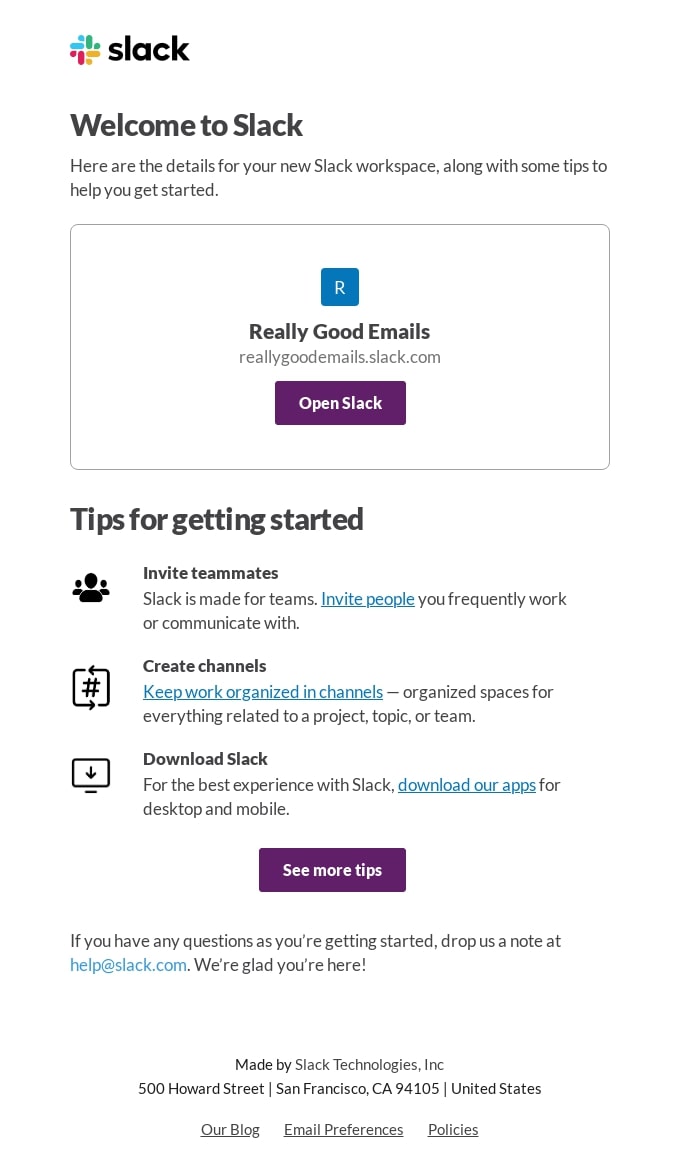
Password Resets
Password reset emails provide users with a secure and straightforward way to regain access to their accounts with minimal disruption. Creating password reset emails requires a focus on security, clarity, and ease of use. Here are some best practices to consider, along with an example:
- Prompt delivery – password reset emails should be sent immediately after the user requests a reset. Delays can lead to frustration and potential security concerns.
- Clear subject line – use a subject line that indicates the purpose of the email, such as “Password Reset Request for Your [Brand] Account.” This helps users quickly identify the email in their inbox.
- Simple content – start with a direct statement acknowledging the password reset request: “We received a request to reset your password for your [Brand] account.”
- Include a secure link – provide a prominent, single-use link for resetting the password. Ensure the link is secure (HTTPS) and expires after a certain period to enhance security. Indicate the expiration time, such as “This link will expire in 24 hours.”
- Highlight security – reassure users by emphasizing the security measures in place: “If you did not request a password reset, please contact our support team immediately.”
- Minimal design – keep the design simple to avoid distractions. Focus on the essential information and the call-to-action button for resetting the password.
- Contact information – include customer support contact details in case users encounter issues during the password reset process. This builds trust and provides a safety net for users needing assistance.

Cart Abandonment
Cart abandonment emails help recover lost sales and re-engage potential customers who have shown interest in your products but left without completing their purchase. These emails serve as gentle reminders for users to return to their carts and finalize their transactions.
Here are some best practices for crafting impressive cart abandonment emails:
- Timely follow-up – Send the first cart abandonment email shortly after the user leaves the site, typically within a few hours. This keeps your brand fresh in their minds and increases the likelihood of conversion.
- Compelling subject line – Use a subject line that captures attention and prompts the recipient to open the email. Phrases like “You Left Something Behind!” or “Your Cart is Waiting for You!” can entice users to revisit their carts.
- Personalization – Address the recipient by name and include specific details about the items left in the cart.
- Persuasive content – Remind users of the items they left behind, including product images, descriptions, and prices. Highlight the benefits of the products to reignite interest.
- Strong CTA – Include a prominent CTA button that directs users back to their cart. Use action-oriented language such as “Complete Your Purchase” or “Return to Your Cart.”
- Incentives and offers – Consider offering incentives to encourage completion of the purchase, such as a discount code, free shipping, or a limited-time offer. Communicate any conditions or expiration dates.
- Multiple touchpoints – If the first email doesn’t result in a conversion, consider sending a series of emails. A second or third reminder, spaced a few days apart, can increase the chances of recovery.
- Mobile optimization – The email should be mobile-friendly, as many users will check their emails on smartphones.
- Include contact information – Provide customer service contact details in case users have questions or require assistance. This can help alleviate any concerns that may have led to cart abandonment.
- Analyze and optimize – Regularly review the performance of your cart abandonment emails. Use analytics to track email metrics, such as open rates, click-through rates, and conversion rates, and adjust your strategy accordingly.
Here’s an excellent example for a cart abandonment email, following the best practices described in the section above:

Feedback Requests
Feedback request emails are tools for gathering insights and improving your products, services, and customer experience. Unlike an email blast, which targets a large audience with a general message, feedback request emails are typically more personalized and targeted, aiming to elicit specific responses from individual customers.
Here are some best practices for writing effective feedback request emails:
- Engaging subject line – Use a subject line that piques interest and makes the recipient want to open the email. For example, “We Value Your Opinion!” or “Help Us Improve Your Experience.”
- Personalized approach – Address the recipient by name and reference their recent interaction or purchase. Personalization makes the request feel more genuine and increases the likelihood of a response.
- Easy-to-understand purpose – State the purpose of the email at the beginning. Let the recipient know why their feedback is important and how it will be used to improve your offerings.
- Focused content – Keep the email brief and to the point. Avoid overwhelming the recipient with too many questions. Instead, focus on a few key areas where you seek feedback.
- Easy-to-complete format – Use a simple and user-friendly format for collecting feedback. Consider including a direct link to a short survey or incorporating a feedback form within the email itself.
- Incentives for participation – Offer a small incentive to encourage participation, such as a discount code, entry into a giveaway, or loyalty points. Communicate the incentive and any terms associated with it.
- Timely request – Send the feedback request shortly after the customer’s interaction or purchase, while the experience is still fresh in their mind. To increase the accuracy and relevance of the feedback, make sure to send the request when you know they have had enough time to try your product or service and see that it works well.
- Express gratitude – Thank the recipient for their time and input. Acknowledge that their feedback is valuable and appreciated, reinforcing a positive relationship with your brand.
- Follow up – If applicable, follow up with respondents to let them know how their feedback has been used. This demonstrates that you value their opinions and are committed to making adjustments.
- Analyze and act – Review the feedback you receive and use it to identify trends and areas for development. Implement changes where necessary and communicate these enhancements to your audience.
Here’s an example of a feedback request email that follows best practices:

Start Sending Transactional Emails
Transactional emails offer a direct and impactful way to communicate with your customers at crucial moments. From order confirmations to feedback requests, these emails provide timely and relevant information that elevates the customer experience and builds trust. By integrating transactional email marketing into your overall strategy, you can improve customer satisfaction and drive business growth.
To effectively send transactional emails, it’s important to use a platform that gives you reliability and scalability. The SiteGround Email Marketing Tool offers an intuitive interface and powerful features to help you automate and personalize your transactional emails with ease.
Start leveraging the power of transactional emails today and watch your customer relationships flourish.




Comments ( 0 )
Thanks! Your comment will be held for moderation and will be shortly published, if it is related to this blog article. Comments for support inquiries or issues will not be published, if you have such please report it through our official channels of communication.
Leave a comment
Thanks! Your comment will be held for moderation and will be shortly published, if it is related to this blog article. Comments for support inquiries or issues will not be published, if you have such please report it through our official channels of communication.