SiteGround Website Builder Updates: Contextual Editing, Improved File Gallery, And More

Since launching the SiteGround Website Builder, we’ve been excited to see so many of you bringing your websites to life. We’ve also been listening closely to your feedback and making continuous improvements to support you even better. With that in mind, we’ve introduced a set of new updates to help you build faster, edit more easily, and enjoy the process even more.
From more intuitive editing tools to a cleaner, more organized workspace, here’s everything we’ve rolled out lately.
New Contextual Editing

We’ve made text editing faster and more intuitive. The formatting toolbar is no longer fixed at the top, it now floats and appears exactly where you’re working. Click on a text block or a button, and the toolbar shows up right above it. No more jumping your focus across the screen just to bold a line or add a link.
It follows your scroll and adjusts to your screen, staying right there while you work. This change keeps editing feeling natural and helps you stay focused, especially when making lots of small changes in one go.
A New Shortcut Тo The File Gallery

By popular demand, the File Gallery is now accessible directly from the left menu in the builder. We’ve also added a simple file type filter, so you can quickly sort through images, videos, documents, or ZIP archives. Together, these updates make it faster to upload and organize your images and files even before you begin editing your pages.
Whether you’re planning out a full gallery or just want your brand visuals on hand, having direct access allows you to set up your media library in advance and streamline the content creation process once you’re ready to build.
Quickly Switch Pages With The New Page Selector

Switching between pages while editing just became incredibly easy. You can now jump to any published or draft page using the new page dropdown selector in the top bar of the builder, no need to return to the content tab.
This makes a big difference when you’re reviewing changes across your site. For example, if you update your color palette or font styles, you can quickly click through all your pages to make sure everything looks just right without breaking your editing flow.
Easier Access And More Control For Your Coming Soon Page

We’ve updated the Coming Soon functionality to give you faster access and more ways to make that page work for you.
You can now add SEO and social sharing options to the Coming Soon page settings. That means your placeholder page can now be found in search results and look great when shared on social media — perfect for building anticipation and encouraging early engagement before the big launch.
Plus, we’ve added quick access for you to enable or disable your Coming Soon page from the new shortcut in the top bar, right under the globe icon. This gives you faster access and greater control while you’re still working on your site.
A Restructured Layout To Support What’s Next
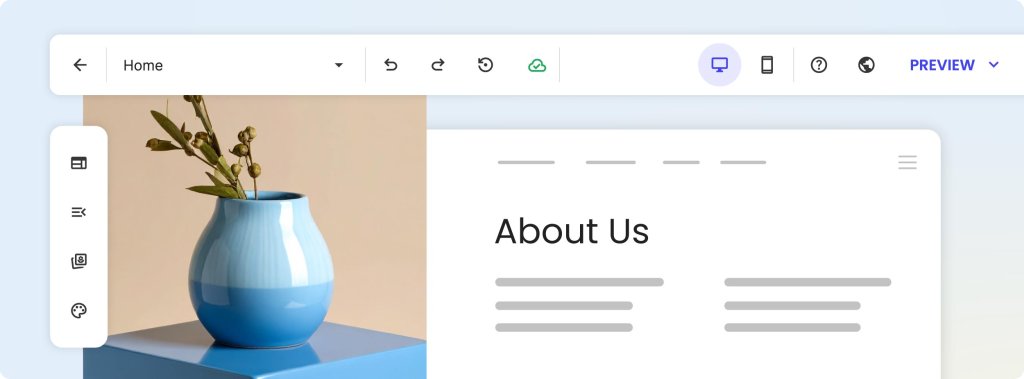
To make the builder even easier to navigate we’ve updated the layout with a cleaner, more spacious design.
The left and top bars have been refined to help you move more smoothly between your content, navigation, style settings, and file management. Everything you already use is still right where you expect it, but now with more clarity and breathing room. These changes not only improve your current editing experience, they also lay the foundation for powerful new features we’ll be adding soon.
Continuously Improving To Help You Do More
All of these updates share one goal: making the SiteGround Website Builder more powerful without adding complexity. Whether you’re building your first site or fine-tuning a growing one, we want you to move faster, stay organized, and feel in control every step of the way.
And this is just the beginning, we’ve got even more exciting improvements on the way. Stay tuned!

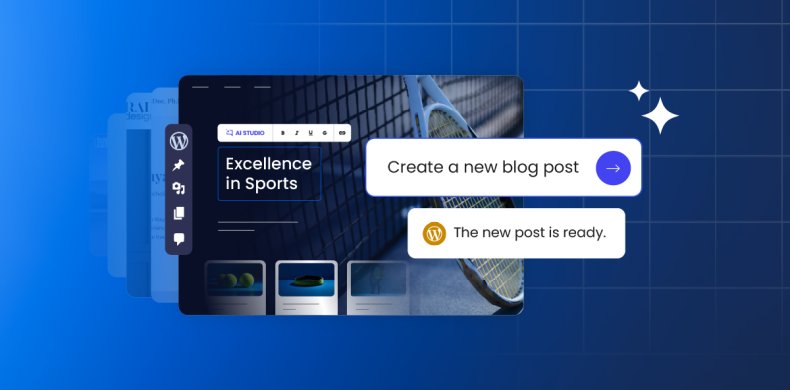


Comments ( 3 )
Mike
Thanks. Look forward to exploring the changes. Any advances on a column section that can move the order of graphic & text objects around? Or embedding html code into sections?
Georgi Chavdarov Siteground Team
Hello Mike, We are excited to see that you have been actively using our new Website Builder. We constantly listen to customer feedback to improve the functionalities provided by our Website Builder. Both features you mentioned (embedding HTML and separate content sections) are in high demand, and our development team has already started working on releasing them. While there is no exact ETA, we will inform our clients when new improvements are released. Keep an eye out for future updates!
John Williams
Thanks for the article! These website builder updates seem useful for my own Local profile and portfolio design expert business.
Thanks! Your comment will be held for moderation and will be shortly published, if it is related to this blog article. Comments for support inquiries or issues will not be published, if you have such please report it through our official channels of communication.
Leave a comment
Thanks! Your comment will be held for moderation and will be shortly published, if it is related to this blog article. Comments for support inquiries or issues will not be published, if you have such please report it through our official channels of communication.