Related Posts
Vibe coding explained: How to build websites and apps with AI
You no longer need to be a professional coder to build your own website or app.…
How SiteGround gave Japonismo room to grow
You know that moment when your side project stops being just a side project? When the…
Scale your business with SiteGround AI Studio (Webinar Video + Q&A)
In our January 2026 webinar, Product Director Daniel Kanchev and Product Marketing Manager Simona Petrova demonstrated…



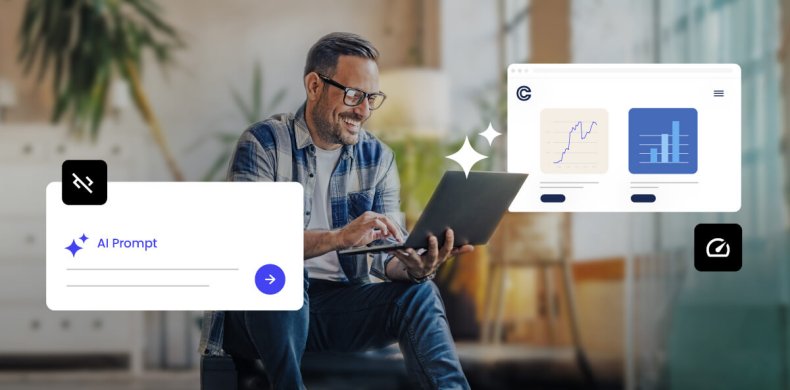


Comments ( 0 )
Thanks! Your comment will be held for moderation and will be shortly published, if it is related to this blog article. Comments for support inquiries or issues will not be published, if you have such please report it through our official channels of communication.
Leave a comment
Thanks! Your comment will be held for moderation and will be shortly published, if it is related to this blog article. Comments for support inquiries or issues will not be published, if you have such please report it through our official channels of communication.