Our Roll-Out Plan for WordPress 5.0

The most anticipated version of WordPress, version 5.0, is now officially released. It will substantially change the way people edit their website content by introducing the new block editor (also known as Gutenberg). To make the transition to the new editor as smooth as possible, we have temporarily stopped the automatic WordPress updates. After its restart, we will automatically install the Classic Editor plugin along with the new WordPress core update. This will give you the opportunity to take full advantage of all the great options in the new block editor while being able to easily switch to the old way of editing your posts if you need to.
Auto-Updates on Hold
Normally our auto-update system installs new WordPress versions within 72 hours after their release. We’ve exceptionally put this function on hold for WordPress 5.0 and higher for the next several days. This will allow us some time to monitor how the new editor behaves on real sites and address problems early adopters report if there are any. After that short monitoring period, we will gradually enable the auto-update system. An email notification about the scheduled update will be sent out as usual, based on the update interval set for your account in our system. For anyone eager to get the new WordPress going immediately, the option to manually update through the wp-admin is still available.
Classic Editor will Remain Available
With the auto-update to WordPress 5.0, we will install the Classic Editor plugin on all websites that do not have it yet. It will NOT overwrite the new block editor, but will allow people to also use the Classic Editor as an alternative for each of their posts.

We will install the Classic Editor with the new block editor set as default and the option to switch to Classic Editor set to yes.

Every user can fine-tune these settings and have the Classic Editor as the default or even as the only option. If, on the other hand, you do not want to use and see the Classic Editor at all, you can easily deactivate and delete the plugin. If your site already has the Classic Editor Plugin installed at the time of the auto-update, we will not change its current settings.
Can You Skip the Update?
As always, we do not advise skipping a new version of WordPress, as keeping your site up-to-date at all times is crucial for security. If you do not want to use the new block editor for your site, there is a safe way to update to WordPress 5.0 and still keep your current editing experience unchanged. All you need to do is install the Classic Editor plugin before the update and use its settings to have the old editor as the default. This way, whether you upgrade to WordPress 5.0 manually or via our auto-update system, nothing will change in the way you edit your posts.
If, for any reason, you are totally sure that you want to skip the update to WordPress 5.0, you will be able to do it once we restart our auto-update system. Depending on your settings, you may receive a warning about the upcoming update up to 72 hours before it kicks in. Go to our Auto-Update tutorial to learn how to set up your update delay and how to skip updates.
What if You Use Elementor?
If you were not using the standard WordPress editor before WordPress 5.0, and you edited your posts with page builders like Elementor instead, with the new WordPress version, you will hardly notice a change. You will continue to use your page builder of choice as before. Only the native WordPress editing experience will be affected by the update.
Sign Up For More Awesome Content!
Sign up for our newsletters with the latest content and offer updates. You can unsubscribe at any time. ![]()

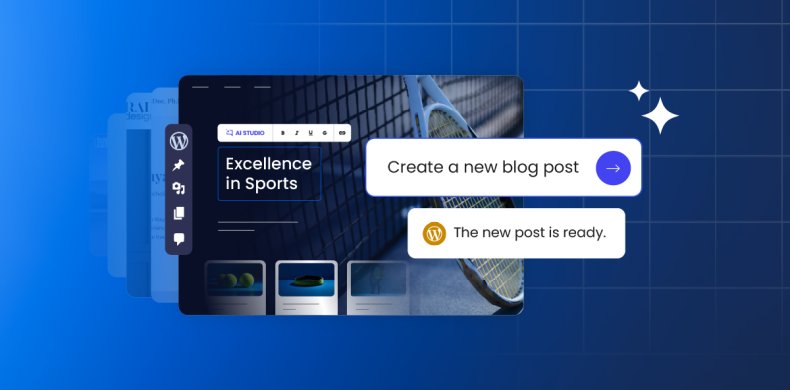


Comments ( 59 )
Suanlian Tangpua
Will this gutenberg thing make any negative or positve impact on seo? Will the site become more heavy than before? The Gutenberg plugin got a very bad Review on the plugin page...but still the WordPress update include it, is there any particular reason?
Hristo Pandjarov Siteground Team
It should not affect your SEO. It's a new editting experience designed to allow you to create better content.
Scott
Here's a great article comparing Gutenberg's technical performance to that of other popular WordPress page builders: https://gobarrelroll.com/wordpress-page-builder-performance-comparison/ As you can see, Gutenberg fares quite well. Of course, that's just technical performance - it doesn't mean you'll love building content in it.
Lawrence Romero
Hi, the plan that you have devised for the update of wordpress 5 is more than welcome, it is sensible and reasonable, great service as you have already accustomed us. Wordpress 5 will test the agility with which many theme and plugin developers can adapt their products and respond promptly and seriously to all their customers. Thanks for the info.
Corl
Hello Hristo, Thank you very much for the blog post about the update and the precautions SG is taking in regards to this. We prefer immediate updates, but since the SG Optimizer update has been very painful for us, disrupting our otherwise rock solid sites, I looked to turn off the auto updates for WP, saw its suspension notice then found this post. Question: Since SG is going to install 5.0 with the Classic editor plugin and set the Classic editor to default -- Do I really need to do anything in advance? When I look at a current WP installation > Dashboard > Writing> Classic editor settings > Replace the Block editor with the Classic editor. But I don't see the options to switch between editors as shown above. Will that only be seen when/if both editors are present? Thanks, Corl DeLuna
Hristo Pandjarov Siteground Team
That's because you don't have Gutenberg. If you install the plugin you will see how 5.0 would look on your site. Note, that if you have the Classic Editor plugin active and configured on your site we will not modify your preferences with the auto update.
Wendy
If someone installs 5.0 manually will future auto-updates also install the classic editor or is that just for the first time? Or if someone installs and later deletes and/or deactivates the classic plugin will it be reinstalled/activated? Please note, I am beyond grateful for SiteGround taking this step of adding a few days before updating to attempt to have a seamless of a transition as possible. I do still want to fully upgrade to 5.0 at some point once I'm sure it won't break my site so I don't want Classic to keep turning on once I'm past that which is why I am asking, but thank you so much for both this decision about auto-updates AND this blog with transparency and a plan so I can know what to expect! So happy I went with SG!
Hristo Pandjarov Siteground Team
No, this "special" auto update procedure will affect only people ugprading form the 4.x branch. All following updates will be handled as usual since there won't be such big changes in them.
Mike B
Hi Hristo, do you have any guidance in timing as to when you guys will install 5 and switch auto-updates back on? Also, confirming - if we have 72hours delay set on major updates, we will still get 72hours from when you turn the auto-updates system back on? Just trying to work out timing so can be available to check sites etc..
Hristo Pandjarov Siteground Team
Yes, we will notify users as usual when an update for one of your site is scheduled. There's a drop-down selection for the update timeframe in the Autoupdate system and you can select that.
Alan
Thank you for the delay, This is very helpful when we have the need to update a lot of sites. I have updated 8 small sites so far and have not encountered any problems. Well done Siteground. I also just read the post about SG Optimiser. Will definitely test it out to see whether I can ditch WP Rocket and Short Pixel. All of this combined with the recent introduction of the Siteground Migration plugin, you are certainly making it an easy decision to stay with Siteground Hosting.
bcford
If one sets up a new site now, will it be 5.0 or the last of the 4.x version?
Hristo Pandjarov Siteground Team
Our autoinstallers already install WordPress 5.0.
Phil
Nice! This is a smart move
Louis Dallara
Hristo; I want to wait till 5.1 and then update ??? There are no security fixes in 5.0 so I want to wait. How do I do that???
Hristo Pandjarov Siteground Team
You can skip that particular version from the Autoupdate tool in your cPanel and get the next one :)
Greg
Perhaps what Louis is really asking though: Is there a way to disable SG's auto-update entirely until we manually turn it back on? Or do we just have to keep skipping versions until 5.1?
Angelina Micheva
Hi Greg, Our recommendation is to keep your WordPress to the latest version and via our auto-update system now you can update to 5.0.1. With regard to your request to disable our auto updates, you submit a ticket to our techs to take you out of the system and in this way you can manage updates manually.
Patrick Roesch
Hi Hristo, Thank you for the great information. If I manually upgrade my websites one at a time and encounter any issues, can I easily roll-back and should I then report what issues I have encountered to Siteground, if any?
Hristo Pandjarov Siteground Team
You can use our Backups Tool in cPanel for quick restoration of your data. Send us a ticket in your Help Desk if there's a problem!
Dave J
I have a theme that is a bit outdated as in they stopped releasing new versions of it. When I do major updates with WooCommerce it seems to break my site and I need to get professional help to make things run smooth with the new updated woocommerce version. Do u think the new wordpress 5 also has a risk to cause errors like that on the site?
Hristo Pandjarov Siteground Team
I wouldn't say so but if you have older WooCommerce - install the Classic Editor plugin because WP 5.0 requires at least WooCommerce 3.5.1 to work properly.
Sean
Not sure where to report this, but I just went ahead and updated to 5.0, and nothing broke, on the front. However, when we try to edit an existing post, the photos don't fit into the block/column. Despite all the negative feedback about Gutenberg, we are kind of keen to embrace the change and give it a whirl, but if it's still broken, what are we supposed to do? What I would like to do is spend less time fiddling and more time creating content, to attract visitors, and maybe one day earn a living from it. With that said, I think I can understand the frustration from the pro's who do this for a living. This seems similar to Apple's decision to drop Aperture and blend it with iPhoto to make what they now call Photos and a piece of software they feel is more accessible to everyone. The pro's also grumbled about that decision too, and maybe rightly so. At least its nice to know we have a host who's got our backs, the big one being backups if all goes pear shaped :-) And I make my own too, so I'm not worried when big updates like this come around.
Bella
hi Hristo and thank you for the info and the delay of the upgrade so SG can be sure everything runs smoothly. I just wanted to ask you about what we should do if someone has activate other plugin for disable GT than the Classic Editor. For example, i have activated the plugin Disable Gutenberg to be ready for the upgrade to WP 5.0. but this plugin says that you should not have any other plugin to disable GT on. Will SG autoupdate interrupt the functionality of my site? Should i leave it as it is or deactivate it? Should i delete the Classic editor after SG upgrate? I don't know what to do...
Hristo Pandjarov Siteground Team
My advice would be to manually update to WordPress 5.0 since you already have the plugin installed and working. We will perform those special actions only for 4.x to 5.x updates.
Stuart
Kudos for taking the time to test this version before general release. I upgraded to the new version last Friday and have had a serious headache ever since. My hosting company seems to be blaming me and two other clients for the issues but I think there's a compatibility issue at host level that needs to be identified and ironed out. These things happen! I am not a client of Siteground but I am seriously thinking of switching in the new year.
Hristo Pandjarov Siteground Team
Would love to welcome you on board!
Jean-Francois
Very reasonable approach indeed. I have WP sites with several hosting services, and I have blocked auto-updates on all of them (and installed the Classic Editor and Disable Gutenberg plugins, just in case...). I assume that users who dislike Gutenberg and are aware that the Classic Editor will no longer be available after 2021, will be able to switch the WP fork ClassicPress if they want to do so? ClassicPress has created a plugin allowing to do that. Anyway, this is what I intend to do very soon.
Hristo Pandjarov Siteground Team
I wouldn't switch the platform because of the editor. WordPress has an amazing community and eco system of plugins, themes, etc. Something that I bet ClassicPress will have hard time to cope with. 2021 is centuries in Internet years, I would wait and see how things develope.
Jean-Francois
Thank you for your answer. My PhD is in history: 2021 is a very short time, far from centuries in my understanding, unfortunately. Updating to WP 5 gives me the feeling of falling into a trap, frankly. I have tested every release of Gutenberg for the past nine monthson a test site that I have created for that purpose. The block logic is just not the one I want for my strongly text-oriented websites. I have several sites that include long articles with footnotes (imported thanks to the wonderful plugin Mammoth .docx converter - which will also work with ClassicPress, by the way). Try to insert an article with 20 footnotes in a Gutenberg block! Yes, you can insert it in a Classic Editor block - but then it is impossible to insert an image somewhere into that Classic Editor block. And moreover, the Classic Editor will stop working in three years only, unless WP repents... Thus I am really in a predicament. I am aware of the challenge for ClassicPress, but the people behind it are serious and committed. And while I can stay with WP 4.9.8 for a few weeks (several WP developers actually advise to wait until January), it is not safe not to upgrade for a long time... Or is there a way to stay with WP 4.9.8 for a few months, until the future becomes clearer, while receiving security updates?
Hristo Pandjarov Siteground Team
You shouldn't stay on 4.9 only because you don't like Gutenberg. If that's the case - install the Classic Editor plugin and leave it configured to overwrite Gutenberg completely. That's much better than staying on old WP version. There are many new things introduced in it, not only the editor! Last but not least, the Classic Editor will be maintained at least since then. This doesn't mean it will stop working 2021. Frankly, there hasn't been much change in TiniMCE (Classic editor) since it was added to WordPress and it won't take much maintenance anyway.
Nyssa
What about those of us who switched to ClassicPress? My installation still shows up as Wordpress 4.9.8 even though it's actually ClassicPress now, and I don't want it getting any more WP updates unless I revert back. Isn't there a way to switch this off permanently?
Hristo Pandjarov Siteground Team
Please, contact our Help Desk for this.
Steve
DO you know if the update will work with the latest Ark Theme 1.39 or 1.40? I use this theme extensively and do not want it to break with the Wordpress 5.0 update. Will you be testing a site upgrade against an up to date Ark theme or do I have to do it as part of your auto-update?
Hristo Pandjarov Siteground Team
I would contact your theme provider for more details on that. However, if the new editor causes issue, you can always use the Classic Editor plugin.
Steve
OK, thanks. I will reach out to them and see what they say. So for now, can my site remain on the current version of WordPress? How do I turn off auto-update until I can confirm?
Hristo Pandjarov Siteground Team
You can choose to skip this version update in the WP AutoUpdate tool in cPanel.
Frutos
Thanks for the update and the good thinking.
Jetxpert
If we have any issues with WP 5.0, can we roll-back our website to WP 4.9.8? Given the new content added to WP 5.0, has SG performed any tests to confirm rolling back to 4.9.8 will not be an issue?
Hristo Pandjarov Siteground Team
Yeah, you can restore from the WP AutoUpdate tool in your cPanel if we performed the update for you. Otherwise, you can use either the Backup Restore tool or use WP-CLI to "wp core update --version=4.9.8 --force" to do force an "update" to oldere version.
Raquel Aliste
Dear HRISTO, I have read that siteground will install the Classic Editor plugin on all websites that do not have it yet. When would that be available? I happen to have install the new version already and the new editor doesnt adapt to my needs for the moment. I would like to use the old version as soon as possible. Thank you for your help and time.
Hristo Pandjarov Siteground Team
We will do this for each 4.9.x to 5.0.x update. If you have any version of the Classic Editor installed, we will not replace it with ours. You can just change the Classic Editor settings to completely overwrite the Block editor (Gutenberg) and everything should be back to how it was before.
Matt
This is an example of GREAT customer service by siteground! Thanks so much for thinking this through, and saving me a whole lot of manual work to do the same thing to each of my sites.
Toni
Is there a reason why this new update and editor would clobber all of the custom fields I added to my pages. Am I missing something? I can't seem to find any of my custom field tabs. All I'm seeing is a blank canvas with a headline and a text block.
Hristo Pandjarov Siteground Team
Yes, it will mess them up. I would say install the Classic Editor plugin and see how that works for you.
Vlad
All of my 3 websites are down ( 2 eCommerce). I am unable to contact you since the update. What is happening?
Hristo Pandjarov Siteground Team
We haven't auto updated your site. Could you contact us via the Help Desk please or through the support phone for your area to have someone check your account. The main domain for your account that I could find loads just fine by the way.
CogitActive
Dear Hristo, I was wondering if – after one week of monitoring – you have a better idea concerning the timing (“gradually enable the auto-update system”). In your post, you mentioned “the next several days”. Do you have any idea whether this will be anytime soon, during the holidays (not the best), or once everybody is back to a normal schedule (i.e., after January 2nd, 2019). I understand that you will notify us by e-mail once the automatic WordPress update is ready; yet, knowing in advance would help us planning our own holiday period accordingly. In other word, I don’t want to be away (e.g. out of town during the holiday season), and helpless, when the update will take effect. Thank you SiteGround for taking care of us!
Hristo Pandjarov Siteground Team
It all depends on the results and feedback we receive but I believe that we will finish in a week.
Dan
Is there anyway to test 5.0 on a staging site before updating main site?
Hristo Pandjarov Siteground Team
Sure, check out our WP Staging tool in cPanel!
Azurite
With the autoupdates disabled, does that include the security update to 4.9.9? I changed the text in my wp-config.php to allow minor updates, not major ones, but I don't know what I need to do to get it to actually install the minor update/security fix.
Angelina Micheva
Hi Azurite, Indeed when we paused the auto-update system that meant that all updates were put on hold. We have already started the system successfully for 50% of our clients who are using it, and in the next 24 hours we will re-active it for the rest of them. As usual individual notification emails will be sent to the users and you can manage the process via our auto-update tool.
Frits Mulder
BUT, BUT, BUT, you are pushing the 'minor' update 5.0.1 onto your customers, instead of simply updating a running version of 4.9.8 to 4.9.9 (both 5.0.1 and 4.9.9 are simple security updates). I wonder why that is. And to be honest, I hate it: I want 4.9.9, NOT 5.x.x (EVER!).
Angelina Micheva
Hi Frits, You can request in a ticket our techs to take your account out of the auto-update system. In this way, you can manage manually the updates and get your website to the version you want and decide how to handle major and minor releases based on your needs.
Dan
I have a couple of Woocommerce sites staged on my account which were just updated and I have a question. Woocommerce was clear that we needed to be on the latest version of Woo before updating to WordPress 5.0. I honestly haven't logged into either of the websites for some time, because we haven't had to do any work, but it looks like Woocommerce is up to date now. Were websites with Woocommerce installed updated to the latest version of Woocommerce before updating WordPress 5.0? Should I restore an older version of the websites, update Woocommerce, then update to WordPress 5.0 again? Or should it be fine? Thanks
Angelina Micheva
Hi Dan, We checked your account and all your websites, except one for which the auto-update system is disabled, have been successfully updated to the latest versions of WordPress and WooCommerce. You have selected the option to update plugins along with WordPress installations so we took care of the updates and there is no need for you to do anything else. We can suggest you review the website that is still running an older WordPress and if there isn't a pressing need to keep the outdated version to update it as well.
Marge Di Stefano
My custom website home page is not being recognized or found since the auto update to 5.0. All the subpages and other site URLS are working fine and are linking correctly.
Angelina Micheva
Hi Marge, We will be happy to check further the custom homepage for your website, yet we were able to load successfully the index of your website. Reach us directly via the Support center in your client area.
Thanks! Your comment will be held for moderation and will be shortly published, if it is related to this blog article. Comments for support inquiries or issues will not be published, if you have such please report it through our official channels of communication.
Leave a comment
Thanks! Your comment will be held for moderation and will be shortly published, if it is related to this blog article. Comments for support inquiries or issues will not be published, if you have such please report it through our official channels of communication.